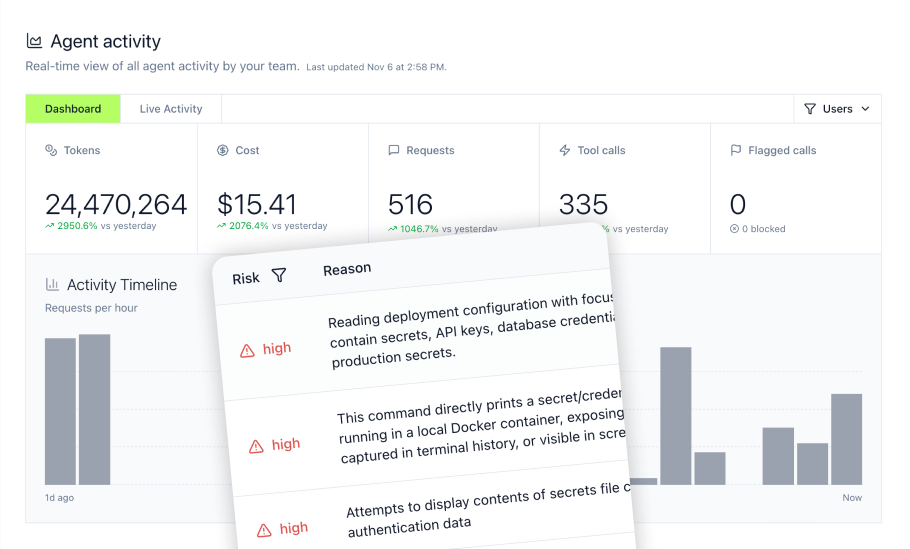Building enterprise AI agents with Next.js and the Model Context Protocol requires more than just writing code—it demands infrastructure that handles authentication, authorization, and governance at scale. While Next.js provides a powerful framework for creating MCP servers, deploying these integrations securely across enterprise teams introduces significant operational overhead. This guide shows engineering teams how to build production-ready Next.js MCP servers that meet enterprise security requirements while enabling AI-powered automation.
Key takeaways
- Next.js offers native MCP support through Vercel's mcp-handler adapter, enabling rapid development of AI agent integrations with familiar React patterns
- The AI SDK supports Model Context Protocol tools by offering a lightweight client that exposes a tools method for retrieving tools from an MCP server
- Enterprise MCP deployments face critical security gaps including credential sprawl, missing audit trails, and lack of centralized access controls when running servers locally
- MintMCP's gateway architecture enables one-click deployment of Next.js MCP servers with automatic OAuth protection and comprehensive monitoring
- OAuth 2.0 and OpenID Connect provide enhanced security by replacing static tokens with short-lived, scoped access tokens and supporting standardized authentication flows like Authorization Code Grant with PKCE
- Virtual MCP servers bundle Next.js connectors with team-specific tool collections and enforce role-based access control at the gateway level
- Next.js MCP integration reduces manual development tasks while providing AI agents with structured access to backend services, databases, and third-party APIs
Understanding next.JS MCP integration for enterprise AI
The Model Context Protocol is an open protocol designed to standardize how AI agents connect to external tools, data sources, and workflows, acting as a universal interface for AI systems. For enterprise development teams, this standardization eliminates fragmented custom integrations while maintaining security and observability.
Traditional AI agent architectures require separate integrations for each combination of AI tool and backend service. When you need to connect Claude, ChatGPT, and internal automation systems to your Next.js application, you maintain multiple authentication patterns, API wrappers, and monitoring systems—each with different failure modes and security considerations.
Next.js provides an ideal foundation for MCP server development because it combines server-side capabilities with familiar development patterns. The Vercel MCP Adapter allows you to drop in an MCP server on a group of routes in any Next.js project, enabling teams to leverage existing Next.js knowledge while building AI agent integrations.
Why next.JS for MCP servers
Next.js offers several advantages for enterprise MCP deployments:
Built-in API Routes
Next.js API routes provide the foundation for MCP server endpoints without requiring additional infrastructure. Teams can implement MCP protocol handlers as standard route handlers, using the same patterns they already know for REST APIs.
TypeScript Support
The MCP TypeScript SDK integrates seamlessly with Next.js applications, providing type safety across tool definitions, request handling, and response formatting. This reduces runtime errors and improves maintainability.
Edge Deployment Options
Next.js applications can deploy to edge networks through platforms like Vercel, reducing latency for AI agent interactions regardless of geographic location. This matters for real-time AI applications where response time impacts user experience.
Familiar Development Patterns
Engineering teams already using Next.js can build MCP servers without learning new frameworks. The same component patterns, middleware systems, and deployment workflows apply to MCP server development.
Enterprise requirements for next.JS MCP servers
Enterprise MCP deployments must integrate with existing identity providers, but the current standard lacks native single sign-on support. Organizations face several critical challenges when moving from prototype to production:
Authentication and Authorization
Local Next.js MCP servers running on developer machines store credentials in configuration files without centralized management. Each developer maintains separate authentication tokens, creating credential sprawl across the organization. The MCP Authorization specification places a heavy burden on MCP server implementers that may not integrate smoothly with existing security infrastructure, even when OAuth is already in place.
Multi-tenancy Requirements
Multi-tenancy in MCP servers introduces unique security challenges that go beyond simple authorization and token validation. Different teams need isolated access to different tools, but most MCP implementations lack tenant isolation capabilities. A sales team's AI agent should not access engineering infrastructure tools, yet local MCP servers provide no mechanism to enforce these boundaries.
Audit and Compliance
Researchers have shown that the Model Context Protocol is vulnerable to a subset of Indirect Prompt Injection attacks known as Tool Poisoning Attacks. Without comprehensive logging, security teams cannot detect when AI agents attempt unauthorized operations or access sensitive data. Compliance frameworks like SOC2 and HIPAA require detailed audit trails that local MCP servers simply cannot provide.
Scalability and Reliability
Local MCP servers must run on the same machine as your AI client, preventing distributed deployment across your infrastructure. This creates operational constraints around load balancing, failover, and horizontal scaling that become critical as AI agent usage grows across the organization.
How MintMCP solves enterprise next.JS MCP deployment
MintMCP's enterprise gateway provides the infrastructure layer that Next.js MCP servers need for production deployment. Rather than managing authentication, monitoring, and access controls in each Next.js application, engineering teams configure these capabilities once at the gateway level.
Gateway architecture for next.JS MCP
The MintMCP gateway operates as a proxy layer between AI agents and Next.js MCP servers:
- Server Registration: Engineering teams register Next.js MCP servers as connectors through the MintMCP console
- Virtual Server Creation: Connectors are organized into Virtual MCP servers with curated tool collections for specific teams
- Unified Authentication: Team members authenticate once with MintMCP and the gateway handles downstream OAuth flows
- Request Routing: AI agents send requests to Virtual MCP endpoints, which route through the gateway to Next.js servers
- Comprehensive Logging: Every interaction flows through MintMCP's audit and observability system
This architecture delivers critical benefits for engineering operations:
- Centralized Security: Configure authentication, authorization, and rate limiting at the gateway level instead of implementing in each Next.js application
- Tool Governance: Expose only approved tools to each team through tool customization policies
- Complete Observability: Monitor which Next.js tools AI agents invoke, track usage patterns, and identify performance bottlenecks
- Enterprise Compliance: SOC2 Type II certified infrastructure with encryption, access controls, and compliance-ready logging
Three deployment patterns for next.JS MCP
MintMCP supports multiple approaches to deploying Next.js MCP servers, each suited to different operational requirements:
Remote MCP Connectors
Point the gateway at your Next.js MCP server hosted on Vercel, AWS, or other platforms. This pattern works well when you need to maintain control over the Next.js deployment environment while adding enterprise security controls through MintMCP. Use remote connectors when your Next.js application already runs in production infrastructure.
Hosted MCP Connectors
Supply the MCP server configuration and let MintMCP run the Next.js server in managed infrastructure. Hosted connectors handle container lifecycle, scaling, and monitoring while you maintain control over tool definitions and business logic. This approach balances operational simplicity with configuration flexibility.
Custom MCP Connectors
Build specialized Next.js MCP servers with custom functionality and deploy them to MintMCP's runtime. Custom connectors work well when integrating proprietary systems or implementing complex business logic that requires tight control over the execution environment.
All three patterns enforce the same authentication, authorization, and logging policies, ensuring consistent security regardless of deployment approach.
Building next.JS MCP servers: Step-by-Step implementation
This section walks through building a production-ready Next.js MCP server and deploying it through MintMCP's hosted connector approach. The example demonstrates core patterns that apply to any Next.js MCP integration.
Prerequisites
Before starting, ensure you have:
- Next.js 14 or later installed locally
- MintMCP account with administrator privileges
- Node.js 18 or later for development
- Understanding of TypeScript and Next.js API routes
- Basic familiarity with MCP protocol concepts
Creating a next.JS MCP project
Start by creating a new Next.js application with the App Router:
npx create-next-app@latest enterprise-mcp-server
cd enterprise-mcp-server
npm install mcp-handler zod
The mcp-handler package provides Vercel's adapter for the Model Context Protocol, while zod enables schema validation for tool inputs.
Implementing MCP tools in next.JS
Create a route handler that exposes MCP tools to AI agents. This example implements tools for managing a task system:
// app/api/mcp/[transport]/route.ts
import { createMcpHandler } from 'mcp-handler';
import { z } from 'zod';
// Define tool schemas
const createTaskSchema = z.object({
title: z.string(),
description: z.string(),
priority: z.enum(['low', 'medium', 'high']),
assignee: z.string().optional()
});
const listTasksSchema = z.object({
status: z.enum(['open', 'in_progress', 'completed']).optional(),
assignee: z.string().optional()
});
// Create MCP handler with tools
const handler = createMcpHandler((server) => {
// Tool: Create new task
server.tool(
'create_task',
'Create a new task in the system',
createTaskSchema,
async ({ title, description, priority, assignee }) => {
// Implement task creation logic
const task = await createTask({
title,
description,
priority,
assignee
});
return {
content: [{
type: 'text',
text: `Task created: ${task.id} - ${task.title}`
}]
};
}
);
// Tool: List tasks
server.tool(
'list_tasks',
'List tasks with optional filters',
listTasksSchema,
async ({ status, assignee }) => {
const tasks = await fetchTasks({ status, assignee });
return {
content: [{
type: 'text',
text: JSON.stringify(tasks, null, 2)
}]
};
}
);
// Tool: Update task status
server.tool(
'update_task_status',
'Update the status of an existing task',
z.object({
taskId: z.string(),
status: z.enum(['open', 'in_progress', 'completed'])
}),
async ({ taskId, status }) => {
await updateTaskStatus(taskId, status);
return {
content: [{
type: 'text',
text: `Task ${taskId} status updated to ${status}`
}]
};
}
);
});
export { handler as GET, handler as POST };
Adding authentication to next.JS MCP tools
Authentication enables you to read the user from the request context provided by the MCP SDK when defining a tool. Implement authentication middleware to verify user identity:
// app/api/mcp/[transport]/route.ts
import { createMcpHandler, withMcpAuth } from 'mcp-handler';
import type { AuthInfo } from '@modelcontextprotocol/sdk/server/auth/types.js';
import { z } from 'zod';
// Extend AuthInfo with user data
type CustomAuthInfo = AuthInfo & {
userId: string;
roles: string[];
};
// Create base handler
const baseHandler = createMcpHandler((server) => {
server.tool(
'create_task',
'Create a new task',
createTaskSchema,
async ({ title, description, priority }, extra) => {
// Access authenticated user info
const authInfo = extra.authInfo as CustomAuthInfo;
// Enforce authorization
if (!authInfo.roles.includes('task_creator')) {
throw new Error('Insufficient permissions to create tasks');
}
const task = await createTask({
title,
description,
priority,
createdBy: authInfo.userId
});
return {
content: [{
type: 'text',
text: `Task created: ${task.id}`
}]
};
}
);
});
// Add authentication wrapper
const handler = withMcpAuth(
baseHandler,
async (request, bearer) => {
if (!bearer) {
throw new Error('No API key provided');
}
// Validate bearer token
const user = await validateToken(bearer);
if (!user) {
throw new Error('Invalid token');
}
// Return custom auth info
return {
token: bearer,
userId: user.id,
roles: user.roles
} as CustomAuthInfo;
}
);
export { handler as GET, handler as POST };
Deploying next.JS MCP to MintMCP
With your Next.js MCP server implemented, deploy it through MintMCP's hosted connector system:
- Build Your Next.js Application
npm run build
2.** Create Deployment Configuration**
{
"mcpServers": {
"tasks": {
"command": "node",
"args": [
".next/standalone/server.js"
],
"env": {
"PORT": "3000",
"DATABASE_URL": "${DATABASE_URL}",
"AUTH_SECRET": "${AUTH_SECRET}"
}
}
}
}
Create a configuration file for MintMCP deployment:
- Register in MintMCP Console
Navigate to the MintMCP console and add your Next.js server:
- Go to MCP Connectors section
- Click "Add Connector"
- Select "Hosted Server" option
- Upload your deployment configuration
- Set environment variable scopes (Global for shared credentials, Per-User for individual authentication)
- Deploy and monitor startup logs
- Create Virtual MCP Server
Bundle your Next.js connector into a Virtual MCP server for team access:
- Navigate to Virtual MCP Servers
- Click "Create Virtual Server"
- Name it appropriately (e.g., "Task Management - Engineering Team")
- Add your Next.js connector
- Configure tool customization to expose approved tools
- Set team member access permissions
Connecting AI clients to next.JS MCP
Once deployed, team members connect their AI clients to the Virtual MCP server endpoint. Configuration varies by client:
Claude Desktop Integration
Add the Virtual MCP URL through Claude's Connectors UI:
- Open Claude Desktop Settings → Connectors
- Click "Add custom connector"
- Paste Virtual MCP URL from MintMCP console
- Authenticate through MintMCP OAuth flow
ChatGPT Custom Actions
Configure the Virtual MCP as a Custom GPT action:
- Generate OpenAPI specification from Virtual MCP endpoint
- Create Custom GPT with generated specification
- Configure OAuth 2.0 authentication pointing to MintMCP
- Team members authenticate on first GPT usage
Cursor IDE Integration
Add the Virtual MCP server in Cursor's MCP settings:
- Open Cursor Settings → Features → MCP
- Add remote MCP server configuration
- Specify Virtual MCP endpoint URL
- Authenticate through MintMCP when prompted
Each connection method maintains individual user attribution for audit purposes while routing requests through the centralized gateway.
Enterprise security for next.JS MCP servers
To comprehensively secure MCP deployments, we focus on two fundamental security areas: Authentication verifies the identity of users and systems attempting to access MCP tools, while Authorization determines what authenticated users can do. Next.js MCP servers require layered security controls that traditional API security cannot fully address.
Authentication strategy for production
The MCP specification uses OAuth 2.1 for secure authorization, which allows MCP at the protocol level to take advantage of many modern security capabilities. Enterprise deployments should follow a staged authentication approach:
Stage 1: Development with API Keys
Initial development can use API keys for rapid testing:
- Generate API keys through your authentication system
- Store keys in MintMCP's encrypted environment variables
- Configure 90-day expiration for all development keys
- Document migration path to OAuth before production deployment
Stage 2: OAuth 2.0 for Production
Production deployments require OAuth 2.0 for per-user attribution:
- Create OAuth application in your identity provider
- Configure MintMCP OAuth integration with your IdP
- Users complete OAuth flow on first Virtual MCP access
- Tokens refresh automatically without user intervention
- Full audit trails show which user performed each Next.js tool invocation
Stage 3: Enterprise SSO Integration
Large organizations with centralized identity management need SAML/SSO:
- Integrate MintMCP with Okta, Azure AD, or other identity providers
- Users authenticate once with SSO credentials
- MintMCP obtains access tokens through configured OAuth flows
- Access revocation happens at identity provider level
- Complete compliance with organizational identity policies
MintMCP's authentication architecture supports all three stages, enabling gradual migration as your Next.js MCP deployment matures.
Implementing Tool-Level authorization
Not all teams need access to all Next.js MCP tools. Virtual MCP servers let administrators curate tool collections:
Engineering Team Tools
- Full access to task creation, updates, and deletion
- Database query tools with production read access
- Deployment and infrastructure management tools
Product Team Tools
- Task creation and status updates only
- Read-only access to user analytics tools
- No access to infrastructure or deployment tools
Executive Team Tools
- High-level reporting and analytics tools
- Read-only access to business metrics
- No access to detailed task management
Configure tool access through MintMCP's tool governance policies at the Virtual MCP level, ensuring teams only access capabilities appropriate for their responsibilities.
Protecting against tool poisoning
Tool poisoning is a scenario where an attacker embeds malicious instructions within the descriptions of MCP tools that are invisible to users but can be interpreted by the AI model. Implement multiple layers of defense:
Input Validation
Validate all tool inputs against strict schemas using zod:
const taskSchema = z.object({
title: z.string().max(200),
description: z.string().max(2000),
priority: z.enum(['low', 'medium', 'high'])
}).strict();
Output Sanitization
Sanitize all tool outputs before returning to AI agents:
const sanitizeOutput = (text: string): string => {
return text
.replace(/[<>]/g, '')
.replace(/javascript:/gi, '')
.substring(0, 5000);
};
Real-Time Monitoring
Configure LLM proxy rules in MintMCP to detect suspicious patterns:
- Block tool calls with unusual parameter patterns
- Flag high-frequency tool invocations from single users
- Alert on tools attempting to access restricted resources
Rate limiting and resource protection
Implement rate limiting at multiple levels to prevent abuse:
Per-User Limits
Configure limits in your Next.js MCP tool handlers:
const rateLimiter = new Map<string, { count: number; resetAt: number }>();
const checkRateLimit = (userId: string): boolean => {
const limit = rateLimiter.get(userId);
const now = Date.now();
if (!limit || now > limit.resetAt) {
rateLimiter.set(userId, {
count: 1,
resetAt: now + 60000 // 1 minute
});
return true;
}
if (limit.count >= 100) {
return false;
}
limit.count++;
return true;
};
Gateway-Level Controls
MintMCP enforces rate limits at the gateway level, protecting all Next.js MCP servers from excessive traffic. Configure limits through the console based on team requirements.
Advanced next.JS MCP integration patterns
Enterprise AI agents require sophisticated integration patterns beyond basic tool calls. These patterns enable complex workflows while maintaining security and observability.
Database integration with external collections
Connect Next.js MCP tools to production databases through external collections:
server.tool(
'query_analytics',
'Query analytics database',
z.object({
metric: z.string(),
startDate: z.string(),
endDate: z.string()
}),
async ({ metric, startDate, endDate }, extra) => {
// Enforce read-only access
const authInfo = extra.authInfo as CustomAuthInfo;
if (!authInfo.roles.includes('analytics_reader')) {
throw new Error('Insufficient permissions');
}
// Execute parameterized query
const results = await queryDatabase({
query: 'SELECT * FROM metrics WHERE name = ? AND date BETWEEN ? AND ?',
params: [metric, startDate, endDate]
});
return {
content: [{
type: 'text',
text: JSON.stringify(results, null, 2)
}]
};
}
);
Multi-Step workflow orchestration
Implement complex workflows that span multiple tool calls:
server.tool(
'deploy_feature',
'Deploy a feature through CI/CD pipeline',
z.object({
featureBranch: z.string(),
environment: z.enum(['staging', 'production'])
}),
async ({ featureBranch, environment }, extra) => {
const authInfo = extra.authInfo as CustomAuthInfo;
// Step 1: Run tests
const testResults = await runTests(featureBranch);
if (!testResults.success) {
return {
content: [{
type: 'text',
text: `Tests failed: ${testResults.errors.join(', ')}`
}]
};
}
// Step 2: Build artifacts
const buildId = await triggerBuild(featureBranch);
// Step 3: Deploy to environment
await deployToEnvironment(buildId, environment);
// Step 4: Create audit log
await logDeployment({
userId: authInfo.userId,
branch: featureBranch,
environment,
timestamp: new Date()
});
return {
content: [{
type: 'text',
text: `Successfully deployed ${featureBranch} to ${environment}`
}]
};
}
);
Real-Time data streaming
Implement long-running operations with progress updates:
server.tool(
'process_large_dataset',
'Process a large dataset with progress updates',
z.object({
datasetId: z.string(),
operation: z.enum(['transform', 'analyze', 'export'])
}),
async ({ datasetId, operation }) => {
const stream = processDataset(datasetId, operation);
const updates: string[] = [];
for await (const progress of stream) {
updates.push(`Progress: ${progress.percentage}% - ${progress.status}`);
}
return {
content: [{
type: 'text',
text: updates.join('\n')
}]
};
}
);
Integration with Third-Party APIs
Connect Next.js MCP tools to external services:
server.tool(
'send_notification',
'Send notification through Slack',
z.object({
channel: z.string(),
message: z.string(),
priority: z.enum(['low', 'high'])
}),
async ({ channel, message, priority }, extra) => {
const authInfo = extra.authInfo as CustomAuthInfo;
// Use stored Slack credentials
const slackToken = await getSlackToken(authInfo.userId);
const response = await fetch('https://slack.com/api/chat.postMessage', {
method: 'POST',
headers: {
'Authorization': `Bearer ${slackToken}`,
'Content-Type': 'application/json'
},
body: JSON.stringify({
channel,
text: message,
priority
})
});
const result = await response.json();
return {
content: [{
type: 'text',
text: `Notification sent to ${channel}: ${result.ts}`
}]
};
}
);
Monitoring and observability for next.JS MCP
Comprehensive monitoring ensures your Next.js MCP integration operates reliably and securely. MintMCP's observability features provide visibility into every aspect of the system.
Activity logging and audit trails
The MintMCP activity log captures every Next.js MCP interaction:
- User who initiated each request
- Timestamp and execution duration
- Tool called and arguments provided
- Response data and HTTP status codes
- Virtual MCP server used
- Success or failure indicators
This comprehensive logging enables:
- Security incident investigation
- Compliance audit responses
- Usage pattern analysis
- Performance optimization
- Anomaly detection
Performance metrics to track
Monitor these key metrics for healthy Next.js MCP operations:
Tool Execution Latency
- Average response time per tool
- 95th percentile latency
- Timeout frequency
- Database query performance
- External API call duration
Error Rates and Types
- Failed requests by error category
- Authentication failures
- Authorization denials
- Rate limit violations
- Tool execution errors
Resource Utilization
- Next.js server memory usage
- CPU utilization patterns
- Database connection pool status
- Concurrent request handling
- Request queue depth
Usage Patterns
- Most frequently called tools
- Peak usage times
- Per-user request volumes
- Tool call sequences
- Error correlation patterns
Setting up proactive alerts
Configure alerts through MintMCP's monitoring system:
Security Alerts
- Failed authentication attempts exceeding threshold
- Unusual tool access patterns indicating compromised credentials
- Tool calls attempting restricted operations
- Suspicious parameter patterns in tool invocations
Performance Alerts
- Response time degradation beyond acceptable thresholds
- Error rates exceeding baseline levels
- Resource exhaustion warnings
- Database connection failures
Operational Alerts
- Next.js server unavailability
- Virtual MCP server configuration changes
- Rate limit approaching exhaustion
- Deployment failures
MintMCP supports Slack notifications for real-time alerting when critical events occur.
Troubleshooting common next.JS MCP issues
Tool discovery and registration problems
Issue: Tools Not Appearing in AI Clients
Symptoms: AI agents cannot see Next.js MCP tools, empty tool list in client interface
Solutions:
- Verify Next.js server starts successfully by checking MintMCP connector logs
- Confirm tool definitions follow MCP specification with proper schemas
- Check Virtual MCP tool customization settings aren't filtering all tools
- Ensure authentication succeeds before tool discovery attempts
- Review Next.js route configuration matches MCP handler paths
Issue: Tool Schema Validation Failures
Symptoms: Tools appear but fail when invoked, schema validation errors in logs
Solutions:
- Validate zod schemas match tool documentation
- Test schemas with sample inputs before deploying
- Add descriptive error messages to schema definitions
- Check for type mismatches between schema and implementation
- Review optional vs required parameters in schemas
Authentication and authorization failures
Issue: Users Cannot Authenticate with Virtual MCP
Symptoms: OAuth flow fails, users see permission denied errors
Solutions:
- Verify OAuth configuration in MintMCP matches identity provider settings
- Check redirect URLs are properly configured in both systems
- Ensure users have permission to access Virtual MCP servers
- Review token scopes align with required permissions
- Confirm MintMCP can reach identity provider endpoints
Issue: Authorization Checks Fail for Valid Users
Symptoms: Authenticated users cannot invoke tools they should access
Solutions:
- Review role assignments in identity provider
- Check authorization logic in Next.js tool handlers
- Verify authInfo context passes correctly to tools
- Ensure Virtual MCP tool customization allows user's tools
- Review audit logs for specific authorization denial reasons
Performance and scalability issues
Issue: Slow Tool Response Times
Symptoms: Timeouts, delayed responses, users report sluggish performance
Solutions:
- Profile Next.js tool handlers to identify bottlenecks
- Implement caching for frequently accessed data
- Optimize database queries with proper indexes
- Consider async processing for long-running operations
- Review external API call performance
Issue: Next.js Server Memory Exhaustion
Symptoms: Server crashes, out of memory errors, increasing response times
Solutions:
- Implement pagination for large dataset operations
- Add streaming for tools returning large results
- Review and fix memory leaks in tool handlers
- Increase server resource allocation if needed
- Implement request queuing to limit concurrent operations
Integration and connectivity problems
Issue: Database Connection Failures
Symptoms: Tools cannot access database, connection timeout errors
Solutions:
- Verify database credentials in MintMCP environment variables
- Check network connectivity from Next.js server to database
- Review connection pool configuration and limits
- Ensure database accepts connections from MintMCP infrastructure
- Implement connection retry logic with exponential backoff
Issue: Third-Party API Integration Failures
Symptoms: External API calls fail, invalid credentials errors
Solutions:
- Verify API credentials are current and valid
- Check API rate limits and quota utilization
- Review API endpoint URLs for changes
- Implement proper error handling for API failures
- Add circuit breaker pattern for unreliable APIs
Why MintMCP provides superior next.JS MCP integration
While Next.js and the mcp-handler package provide the foundation for building MCP servers, MintMCP delivers the enterprise infrastructure required for secure, compliant production deployments.
One-Click deployment with managed infrastructure
Unlike self-managed Next.js deployments, MintMCP provides instant hosted deployment with automatic OAuth protection. Engineering teams deploy Next.js MCP servers in minutes without managing container orchestration, load balancing, or high availability infrastructure.
Unified governance across all AI tools
MintMCP's Virtual MCP architecture bundles multiple connectors into manageable endpoints, eliminating the complexity of individual tool management. Monitor every AI tool interaction across Claude, ChatGPT, Cursor, and custom agents from a single interface with complete visibility into Next.js operations.
Enterprise security and compliance
Pre-built SOC2 Type II certification with complete audit trails for regulatory compliance. MintMCP provides SAML and OIDC authentication with existing identity providers, eliminating the need to build custom compliance infrastructure.
Real-Time security controls
Block dangerous operations and protect sensitive resources instantly through the LLM proxy layer. Create security rules at the gateway level that apply consistently across all Virtual MCP servers, preventing security incidents before they occur.
For engineering teams building production AI agents, MintMCP transforms Next.js MCP from experimental technology into enterprise-ready infrastructure with security, compliance, and governance built in.
Frequently asked questions
Can I use existing next.JS applications as MCP servers?
Yes, you can add MCP capabilities to existing Next.js applications by installing the mcp-handler package and creating API routes that implement MCP protocol. The integration requires minimal changes to your existing codebase—simply add new route handlers under /api/mcp/[transport]/route.ts that expose your application's functionality as MCP tools. Your existing authentication, database connections, and business logic can be reused directly in MCP tool implementations. For production deployments, register your Next.js application as a remote connector in MintMCP to add enterprise security controls without modifying your deployment infrastructure.
How do I handle long-running operations in next.JS MCP tools?
Next.js applications require Fluid compute enabled for efficient execution of long-running operations, and you should adjust maxDuration to 800 if using a Vercel Pro or Enterprise account. For operations exceeding these limits, implement asynchronous processing where the tool immediately returns a task identifier, then provide a separate tool for checking operation status. Store operation progress in a database or cache, enabling AI agents to poll for completion. Alternatively, implement webhook notifications where your Next.js server sends results to a callback URL when processing completes. For MintMCP hosted deployments, configure timeout settings in the connector configuration to accommodate your expected operation duration.
What's the difference between local and remote next.JS MCP servers?
Local MCP servers use stdio transport and run as local processes that communicate through standard input/output, meaning they must run on the same machine as your AI client. This creates operational limitations including inability to implement network-level security policies, no support for load balancing or horizontal scaling, and single-user authentication models. Remote Next.js MCP servers run as network services accessible via HTTP, enabling multi-user authentication, centralized security policies, distributed deployment, and enterprise governance. MintMCP's gateway transforms local Next.js MCP servers into remote deployments with centralized authentication, comprehensive monitoring, and tool governance while maintaining the same tool functionality.
How does MintMCP handle next.JS application secrets and environment variables?
MintMCP provides encrypted environment variable storage at the connector level, allowing you to configure database credentials, API keys, and other secrets securely. You can set variables as Global (shared across all users) or Per-User (prompting each user for their own credentials). For OAuth-based authentication, MintMCP automatically manages token storage, refresh cycles, and lifecycle management without exposing tokens to your Next.js application. The gateway injects authenticated user context into tool calls, enabling your Next.js handlers to access user identity without managing tokens directly. For additional security, integrate with existing secret management systems through custom connectors that fetch secrets at runtime.
Can next.JS MCP tools access external APIs and databases securely?
Yes, Next.js MCP tools can access external APIs and databases through standard HTTP clients and database drivers. Implement security by storing API credentials in MintMCP's encrypted environment variables, validating all external responses before returning to AI agents, implementing rate limiting for external API calls, using connection pooling for database access, and logging all external interactions through MintMCP's audit system. For services requiring user-specific authentication, leverage per-user environment variables or implement OAuth token exchange where your Next.js server obtains tokens on behalf of authenticated users. Never pass through tokens received from AI clients directly to external services—always obtain separate credentials scoped appropriately for the operation.