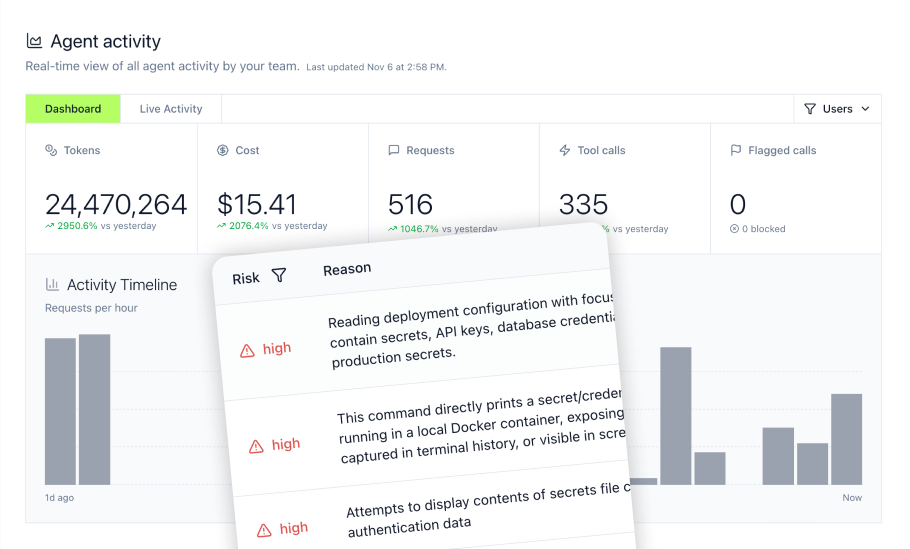Software as a Service (SaaS) companies face a critical integration challenge as AI assistants become essential to modern workflows. The Model Context Protocol introduced by Anthropic in November 2024 provides a standardized way for AI applications to connect with SaaS platforms, eliminating the need for platform-specific integrations.
For SaaS brands seeking to enable AI-powered workflows without infrastructure overhead, MCP Gateway transforms local servers into production-grade services with OAuth protection, real-time monitoring, and enterprise security—deployed in minutes rather than months.
Key takeaways
- MCP reduces integration development from an N×M problem to N+M complexity, dramatically lowering the cost of AI ecosystem participation
- A dozen companies, including Block, Apollo, and Sourcegraph, have built MCP integrations since the protocol's launch
- Early enterprise implementations show that MCP enables multiple tool integrations for AI assistants, where previously only 2-3 were practical
- The protocol supports local-only deployments without cloud uploads, addressing data sovereignty concerns for enterprise SaaS
- SaaS platforms can expose capabilities through three primitives—Resources, Prompts, and Tools—allowing gradual expansion from read-only to full CRUD operations
1. Customer support context retrieval - ai-powered ticket resolution
SaaS platforms with complex customer ecosystems can enable AI assistants to access CRM records, ticket history, and knowledge bases simultaneously through MCP, providing comprehensive context-aware support without manual data retrieval.
How IT works
The client-server architecture allows AI applications to connect to multiple MCP servers, exposing different data sources. When a customer inquiry arrives, the AI assistant pulls relevant context from your CRM, searches historical tickets for similar issues, and references product documentation—all through unified MCP interfaces rather than custom integrations.
Implementation with MintMCP
MCP Gateway provides one-click deployment for STDIO-based MCP servers with automatic OAuth protection and enterprise monitoring. Your support team connects AI assistants like Claude or ChatGPT to customer data sources through Virtual MCPs that expose only the minimum required tools, not entire server capabilities.
Key capabilities:
- Real-time context aggregation - Pull customer history, product usage data, and knowledge base articles in a single query
- Multi-source synthesis - Combine data from CRM, ticketing systems, and product analytics for comprehensive responses
- Secure data access - Local server deployment ensures sensitive customer data never leaves your infrastructure
- Audit trails - Complete logging of every AI interaction for SOC2 and GDPR compliance
Business impact
Support teams using MCP-connected AI assistants can resolve complex inquiries that previously required manual data gathering across multiple systems. The protocol's resource primitive allows exposing customer data as read-only resources, preventing accidental modifications while enabling powerful AI-driven insights.
2. Natural language data analytics - democratizing business intelligence
Analytics SaaS platforms and data warehouses can expose query capabilities through MCP, allowing business users to generate reports and insights through conversational requests without SQL expertise or dashboard navigation.
Technical architecture
The Snowflake MCP Server demonstrates this pattern by exposing tools like cortex_analyst for natural language to SQL conversion, run_snowflake_query for direct SQL execution, and cortex_search for semantic search across configured services. Users ask questions in plain language—the AI translates to proper SQL, executes queries, and synthesizes results into actionable insights.
MintMCP implementation
Deploy the Snowflake connector through the MCP Gateway with role-based access controls that limit which teams can execute read-only queries versus write operations. The gateway's centralized governance tracks every query executed, who requested it, and what data was accessed—critical for financial reporting compliance.
Supported Capabilities:
- Cortex Analyst integration - Natural language queries against semantic models without manual SQL
- Multi-warehouse orchestration - Query across databases, schemas, and warehouses in unified workflows
- Real-time metrics - Access live data for dashboards and reporting without pre-aggregation
- Governance controls - Restrict access by role, limit query complexity, and monitor usage patterns
Use Cases by Team:
- Product teams - Query user engagement metrics and feature adoption rates conversationally
- Finance teams - Generate revenue reports, expense tracking, and variance analysis automatically
- Executive teams - Access cross-functional KPIs and strategic insights without SQL knowledge
Performance considerations
The protocol supports streaming for long-running operations, ensuring responsive AI interactions even for complex analytical queries. MintMCP's real-time monitoring tracks query performance and alerts on slow-running operations.
3. Knowledge base intelligence - semantic search across documentation
SaaS platforms with extensive documentation, support articles, or internal knowledge bases can expose semantic search capabilities through MCP, enabling AI assistants to retrieve contextually relevant information without keyword-matching limitations.
Implementation pattern
The Elasticsearch MCP Server provides five specialized tools: search for query DSL operations, esql for advanced data analysis, list_indices for cluster exploration, get_mappings for schema understanding, and get_shards for health monitoring. This transforms static documentation into AI-accessible knowledge that responds to natural language queries.
MintMCP deployment
Connect the Elasticsearch connector to your knowledge base indices through the MCP Gateway. Configure Virtual MCPs that expose search capabilities to specific teams—support agents get full access, while customers might only query public documentation. The gateway's audit logging tracks every search query for compliance and optimization.
Enterprise Applications:
- HR knowledge bases - AI assistants search company policies, training materials, and employee handbooks for instant answers
- Support ticket intelligence - Analyze historical resolution patterns and identify similar issues across thousands of past tickets
- Product documentation - Enable contextual help systems that retrieve relevant articles based on user actions
- Log analysis - Perform semantic searches across application logs to identify error patterns and system anomalies
Technical Advantages:
- Query DSL flexibility - Execute complex Elasticsearch queries through conversational interfaces
- ES|QL support - Advanced analytical queries for data analysis workflows
- Index management - List and explore available indices without direct cluster access
- Health monitoring - Check shard allocation and cluster status through AI queries
Security architecture
MCP Gateway's OAuth and SAML integration ensures only authenticated users can search sensitive knowledge bases. Role-based access controls limit which indices each team can query, preventing unauthorized data exposure.
4. Email workflow automation - ai-powered communication
Customer-facing SaaS platforms can integrate Gmail MCP Server capabilities to enable AI assistants to search, draft, and send emails within approved workflows—particularly valuable for support teams handling high inquiry volumes.
Available Tools
The Gmail connector provides five specialized capabilities: search_email using advanced query syntax, get_email for complete message retrieval, draft_email for Markdown-formatted compositions, draft_reply for threading integrity, and send_draft for controlled dispatch.
Governance through MintMCP
Deploy Gmail access through MCP Gateway with granular tool access control—configure read-only operations for most users, enable drafting for support teams, and restrict sending to approved workflows. The gateway tracks every email accessed, drafted, and sent for complete audit trails.
Use Case Scenarios:
- Support response automation - AI assistants search historical customer communications, draft contextually appropriate responses, and submit for human review
- Product feedback aggregation - Extract structured feedback from incoming messages with automated sentiment tagging and prioritization
- Executive communication analysis - Analyze communication flow and response patterns for operational intelligence reporting
- Follow-up orchestration - Automatically draft follow-up emails based on customer interaction history
Security Controls:
- Controlled dispatch flow - Separate draft creation from sending to ensure human oversight
- Thread integrity - Reply within existing conversations to maintain context
- Access logging - Complete audit trail of email access for security review
- Rate limiting - Prevent bulk operations that could trigger spam filters
Implementation timeline
The Gmail connector can be configured in hours through MCP Gateway's hosted deployment option. Teams gain AI-powered email capabilities without building custom Gmail API integrations for each AI platform.
5. Multi-Tool workflow orchestration - agentic task automation
SaaS productivity platforms can leverage MCP's sampling primitive to enable AI assistants to make sequential decisions across multiple tools, moving beyond simple query-response to autonomous multi-step task execution.
How agentic workflows function
The protocol's sampling feature allows MCP servers to request AI model completions, enabling workflows where the AI decides which tools to invoke based on task requirements. For example, an AI assistant might: search customer data in your CRM, query usage analytics in Snowflake, draft a personalized email in Gmail, and create a follow-up task in Linear—all from a single natural language request.
Technical architecture
MCP's transport-agnostic design supports stdio, HTTP with SSE, and custom transport layers. This flexibility allows SaaS platforms to expose capabilities through the transport method that best fits their security model—local stdio for sensitive operations, HTTP for public APIs.
MintMCP orchestration
MCP Gateway provides centralized governance for multi-tool workflows. Track which tools the AI invokes in each workflow, monitor for unexpected behavior, and enforce policies that prevent dangerous operation sequences. The gateway's real-time monitoring identifies workflow patterns that consume excessive resources or access sensitive data inappropriately.
Implementation Patterns:
- Project management automation - Create tickets, assign tasks, and update project status across tools based on customer interactions
- Cross-platform reporting - Gather data from multiple sources, synthesize insights, and generate formatted reports
- Customer onboarding flows - Coordinate account setup, data import, and configuration across multiple systems
- Incident response - Detect issues in monitoring tools, query logs, create tickets, and notify stakeholders
Governance considerations
Early implementations report 10+ tool integrations become practical with MCP, where previously only 2-3 were manageable. However, complex workflows require careful security design—MintMCP's Virtual MCPs expose only approved tool combinations to prevent unauthorized cross-system operations.
6. Developer tool integration - ai-powered code repositories
Developer-focused SaaS platforms like Replit, Codeium, and Sourcegraph use MCP to provide AI coding assistants with repository context and development environment access—a pattern applicable to any SaaS platform serving engineering teams.
Integration benefits
The protocol's tool primitive allows exposing executable functions that AI assistants can invoke. For developer tools, this means AI can search code repositories, read file contents, execute tests, and analyze build logs through standardized interfaces rather than custom integrations for each AI coding assistant.
Security challenges
Coding agents operate with extensive system access—reading files, executing commands, and accessing production systems through MCP tools. Without monitoring, organizations cannot see what agents access or control their actions.
LLM proxy solution
MintMCP's LLM Proxy sits between coding agents like Cursor or Claude Code and the AI model, providing essential visibility and control:
- Tool call tracking - Monitor every MCP tool invocation, bash command, and file operation
- MCP inventory - Complete visibility into installed MCPs, permissions, and usage patterns
- Security guardrails - Block dangerous commands, restrict file access, and control MCP permissions in real-time
- Sensitive file protection - Prevent access to .env files, SSH keys, and credentials
- Command history - Complete audit trail for security review
Implementation guide
Deploy LLM Proxy as a lightweight service that forwards and monitors requests between AI clients and models. Engineering teams gain observability into how developers use AI coding assistants, which tools LLMs invoke, and what system resources agents access—all without changing developer workflows.
Enterprise requirements
The proxy provides the monitoring infrastructure that SaaS developer tools need for enterprise deployments. Track which MCP teams install, identify risky operations before they execute, and generate compliance reports showing exactly what AI agents accessed.
7. Database integration across platforms - universal data access
SaaS platforms can expose database access through MCP database connectors that work with PostgreSQL, MySQL, SQL Server, MongoDB, and 30+ other systems—enabling AI assistants to query data using natural language regardless of the underlying database technology.
Supported database systems
MintMCP provides pre-built connectors for relational databases (PostgreSQL, MySQL, SQL Server), cloud data warehouses (BigQuery, Snowflake, Redshift), NoSQL systems (MongoDB, Redis, Cassandra), and specialized platforms (Elasticsearch, Neo4j).
Universal query interface
Rather than building custom integrations for each database type, SaaS platforms can expose data through MCP's standardized interface. AI assistants translate natural language queries to the appropriate query language—SQL for relational databases, MQL for MongoDB, Cypher for Neo4j—without users needing database-specific expertise.
Security architecture
MCP Gateway provides:
- Per-user authentication - Individual OAuth flows or service accounts at the admin level
- Granular tool access - Configure operations by role (read-only for analysts, write access for admins)
- Query validation - Block dangerous operations like DROP TABLE or DELETE without WHERE clauses
Implementation pattern
Deploy database connectors as hosted MCP servers on the MintMCP infrastructure, rather than running them locally. Teams access databases through AI assistants without local installations, while administrators maintain centralized control over permissions and usage policies.
Performance optimization
The protocol's streaming support handles large result sets efficiently, and MintMCP's monitoring identifies slow queries for optimization. Connection pooling and caching reduce database load for frequently accessed data.
8. REST API integration - connect any service
SaaS platforms can expose their REST APIs through MCP REST API connectors, allowing AI assistants to interact with any web service without custom integration code—particularly valuable for platforms with extensive API surfaces.
How IT works
The REST API MCP server translates MCP tool calls into HTTP requests, handling authentication, request formatting, and response parsing automatically. AI assistants invoke tools using natural language—the connector manages the technical details of API communication.
Supported AI clients
MintMCP's REST API connector works with Claude Desktop, Cursor, VS Code, ChatGPT Custom GPTs, and Claude Code, providing broad AI ecosystem compatibility through a single integration.
Configuration capabilities:
- Authentication methods - Support for OAuth 2.0, API keys, bearer tokens, and custom headers
- Request formatting - Automatic JSON serialization, query parameter encoding, and multipart form data
- Response parsing - Extract relevant data from API responses for AI consumption
- Error handling - Translate API errors into messages that AI assistants can interpret and communicate
Enterprise deployment
Deploy REST API connectors through the MCP Gateway to add enterprise authentication and monitoring to any web service. The gateway wraps APIs with OAuth/SSO enforcement, ensuring only authorized users can invoke operations regardless of the underlying API's authentication mechanism.
Use Case Examples:
- Project management APIs - Create tasks, update statuses, and query project data through Linear, Jira, or Asana APIs
- Communication platform integration - Send messages, create channels, and manage notifications via Slack or Teams
- CRM automation - Update customer records, create opportunities, and log activities in Salesforce or HubSpot
- Analytics platforms - Trigger reports, export data, and configure dashboards through analytics tool APIs
Implementation speed
The protocol's SDK availability in Python, TypeScript, and Kotlin means SaaS platforms can wrap existing REST APIs as MCP servers in days rather than weeks. MintMCP's hosted deployment option eliminates infrastructure management entirely.
9. Productivity suite integration - Google calendar and Outlook
SaaS platforms focused on scheduling, collaboration, or workflow management can integrate calendar capabilities through Google Calendar MCP and Outlook Calendar connectors, enabling AI assistants to manage schedules conversationally.
Calendar capabilities
AI assistants can search available time slots, create meetings with proper attendees and conferencing links, reschedule appointments based on conflicts, and analyze scheduling patterns to optimize team availability—all through natural language interactions rather than manual calendar navigation.
Email Integration
Combine calendar access with Gmail and Outlook email connectors for comprehensive communication workflows. AI assistants can propose meeting times via email, confirm attendees, send calendar invites, and track responses—coordinating complex scheduling across teams without manual intervention.
Enterprise controls
Deploy calendar and email connectors through the MCP Gateway with policies that:
- Restrict time ranges - Prevent AI from scheduling outside business hours or booking personal time
- Require approvals - Draft calendar events for human review before sending invites
- Limit attendee lists - Control which internal and external contacts AI can invite
- Track scheduling patterns - Monitor meeting creation for compliance and optimization
Business Applications:
- Customer success teams - Schedule onboarding calls, quarterly reviews, and support sessions automatically
- Sales coordination - Coordinate complex multi-stakeholder demos and proposal presentations
- Executive assistance - Manage leadership calendars with conflicting priorities and travel constraints
- Team collaboration - Find common availability across distributed teams in different time zones
Security considerations
Calendar data often contains sensitive business information. MintMCP's granular tool access control ensures teams can query calendars without creating or modifying events unless explicitly authorized.
10. Compliance and governance infrastructure - SOC2
Enterprise SaaS platforms must demonstrate security and compliance controls to close enterprise deals. MCP implementations require SOC2 Type II attestation and complete audit trails—capabilities that MintMCP provides out of the box.
Certification requirements
SaaS platforms selling to enterprises need documented security controls, penetration testing, vendor risk assessments, and compliance frameworks. MCP Gateway is SOC2 Type II attested, providing the foundation for enterprise AI deployments.
Audit trail architecture
Every MCP interaction—tool invocation, data access, configuration change—generates audit logs suitable for SOC2 and GDPR compliance. The gateway tracks who accessed what data, when, through which AI assistant, and what operations were performed.
Security Controls:
- OAuth and SAML integration - Enterprise SSO with existing identity providers
- Role-based access control - Define permissions by team, project, and individual user
- High availability - Enterprise SLAs with automatic failover and redundancy
Policy enforcement
MCP Gateway's centralized governance automatically enforces data access policies without requiring changes to individual MCP servers. Configure policies once at the gateway level—they apply to all connected AI assistants and tools.
Implementation for SaaS platforms
Rather than building compliance infrastructure from scratch, SaaS platforms can deploy MCP capabilities through the MintMCP Gateway and inherit its certifications. This reduces time-to-market for AI features from months to days while meeting enterprise security requirements.
Compliance reporting
Generate reports showing exactly which users accessed what data through AI assistants, critical for security questionnaires and audit responses. The gateway's real-time monitoring identifies anomalous access patterns that might indicate security issues.
Choosing the right MCP implementation for your SaaS platform
Integration complexity matters
The protocol reduces development time by eliminating platform-specific connectors, but initial server implementation requires engineering investment. Official SDKs in Python, TypeScript, and Kotlin simplify development—proof of concepts are achievable in 1-2 weeks for experienced teams.
Security architecture decision
SaaS platforms handling sensitive data should prioritize local-only deployments where MCP servers run on infrastructure you control. MintMCP Gateway supports both local and remote server configurations, allowing you to match deployment patterns to data sensitivity requirements.
Start simple, expand gradually
The protocol's three primitives—Resources (data), Prompts (templates), and Tools (actions)—allow phased implementation. Begin with read-only resources exposing documentation or analytics, validate user adoption, then expand to interactive prompts and executable tools as confidence grows.
Governance without friction
Traditional enterprise security slows deployment and frustrates users. MintMCP's approach—deploy in minutes with pre-configured policies, automatic OAuth protection, and real-time monitoring—enables AI capabilities without sacrificing security or compliance.
Ecosystem advantages
A dozen of companies have already built MCP integrations, creating network effects where protocol support becomes a competitive differentiator. SaaS platforms with MCP capabilities work with every AI assistant supporting the protocol—Claude, ChatGPT, Cursor, and emerging tools—without custom integrations.
Cost transparency
Evaluate total cost, including development, infrastructure, monitoring, and compliance. Self-built MCP implementations require ongoing maintenance for each AI platform, security updates, and compliance audits. MCP Gateway's managed service provides production-ready infrastructure with SOC2 certification included.
Frequently asked questions
Q: How quickly can SaaS companies deploy MCP integrations with MintMCP?
A: MintMCP enables one-click deployment of STDIO-based MCP servers within minutes. Development teams upload existing servers to the hosted infrastructure without containerization work. OAuth protection, audit logging, and monitoring activate automatically. Most organizations complete pilot deployments in 1-2 weeks, compared to months for custom AI integration projects.
Q: What's the difference between MCP and traditional API integrations for SaaS platforms?
A: Traditional APIs require separate integrations for each AI platform—building ChatGPT Actions, Claude tools, and Copilot plugins individually. MCP reduces N×M integrations to N+M by providing a universal standard. SaaS platforms build one MCP server that works across all MCP-compatible AI assistants. This matches how REST APIs standardized web service integration in the 2000s.
Q: Do MCP implementations require uploading sensitive data to external services?
A: No. MCP supports local deployments where data never leaves your infrastructure. AI assistants connect to MCP servers running in your environment, querying databases and APIs locally. MintMCP's hosted infrastructure provides an alternative for teams prioritizing deployment speed.
Q: Can SaaS platforms control which AI tools teams can access through MCP?
A: Yes. MintMCP's Virtual MCP servers expose curated tool sets rather than entire MCP servers, implementing least-privilege access. Role-based access control determines who sees which integrations in the MCP registry. Security policies block dangerous operations in real-time. This governance prevents the "shadow AI" problem where teams use ungoverned tools.
Q: How does MCP integration affect SaaS platform performance and reliability?
A: MCP servers operate independently from core SaaS applications, preventing integration issues from impacting platform stability. MintMCP provides enterprise SLAs with automatic failover and high availability. Real-time monitoring reveals performance patterns before they affect users. Most SaaS platforms see negligible performance impact from MCP integrations.