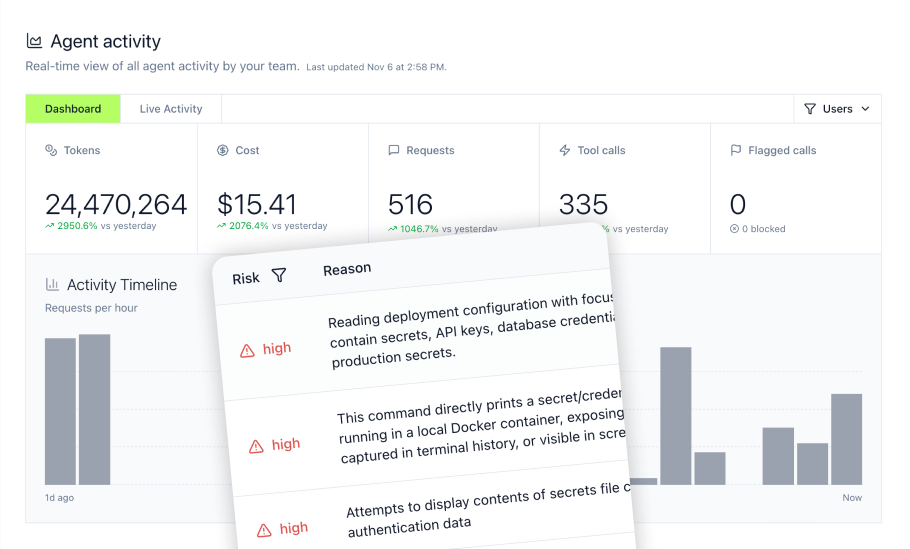Model Context Protocol is transforming how technology brands integrate AI capabilities into their platforms. Since Anthropic's launch in late 2024, a growing set of vendors, including Google, Cloudflare, and GitHub, have released MCP servers, signaling a fundamental shift toward standardized AI integration. Technology brands can now expose their services to multiple AI platforms through a single server implementation, eliminating fragmented custom integrations while maintaining security and control.
MintMCP Gateway offers enterprise-grade infrastructure, enabling the deployment of these integrations in minutes with OAuth protection, comprehensive audit trails, and SOC 2 Type II certification.
Key takeaways
- MCP reduces integration complexity by enabling pre-built connectors that work across AI platforms, replacing custom development for each connection
- Technology brands implement once and deploy everywhere, with 82% of developers now actively using AI tools for writing code
- Security and local deployment capabilities allow brands to maintain data sovereignty while enabling AI functionality through granular permission controls
- Implementation timelines are compressed, with basic MCP servers achievable in 2-4 weeks using the provided SDKs, compared to traditional integration timelines
- Early ecosystem momentum validates adoption, with the MCP repository gaining 1k GitHub stars as of Nov 2, 2025.
What is the MCP protocol and why technology brands are adopting IT
Model Context Protocol is an open-source standard introduced by Anthropic that enables AI assistants to securely connect to data sources and tools through a standardized interface. Unlike traditional API integrations that require custom development for each AI platform, MCP functions as a universal connector, allowing AI models to access local files, databases, APIs, and services without proprietary protocols.
How MCP Differs from Traditional API Integration
The protocol operates on a client-server architecture where AI applications act as clients connecting to MCP servers that provide access to specific resources. This standardized approach replaces fragmented custom integrations with a unified method that reduces development time significantly.
Traditional integration approaches require:
- Separate API implementations for each AI platform
- Custom authentication mechanisms per service
- Platform-specific maintenance and updates
- Duplicated development effort across integrations
MCP standardizes these connections through three core primitives:
- Resources - Data that AI models can access
- Tools - Functions AI models can execute
- Prompts - Templated interactions for consistent behavior
1. MCP vs RAG: Understanding use case fit for enterprise technology solutions
Technology brands evaluating AI integration architectures must understand when MCP provides better outcomes than Retrieval-Augmented Generation. Both approaches enhance AI capabilities but serve fundamentally different purposes in enterprise technology stacks.
When RAG is the better solution
Retrieval-Augmented Generation excels when AI models need access to large knowledge bases, historical documents, or static information repositories. RAG uses vector embeddings to retrieve relevant context that augments LLM responses without executing real-time actions.
Ideal RAG use cases include:
- Searching company documentation and knowledge bases
- Analyzing historical customer support tickets
- Retrieving product specifications from catalogs
- Accessing archived project documentation
- Querying static reference materials
When MCP enables Real-Time action
MCP's architecture supports persistent connections to data sources, enabling AI assistants to execute functions, query live databases, and trigger workflows. This capability addresses use cases requiring current data and executable actions rather than historical context retrieval.
MCP is superior for:
- Querying databases with current transaction data
- Executing API calls to modify system state
- Triggering workflow automation in real-time
- Accessing live monitoring and operational data
- Managing active customer interactions
2. Brand strategy: Turning shadow AI into sanctioned AI infrastructure
Technology brands face a critical governance challenge as shadow AI continues to expand year-over-year. Teams adopt AI tools without IT approval, creating security risks, compliance gaps, and fragmented data access that undermines enterprise control. MCP provides the infrastructure to transform ungoverned AI usage into sanctioned, monitored deployments.
The shadow AI problem in enterprise technology organizations
Developers and business users adopt AI assistants like Claude Desktop, Cursor, and ChatGPT to boost productivity, but these tools operate outside corporate governance frameworks. Without proper oversight, organizations cannot see what data AI tools access or control their actions.
Shadow AI creates specific risks:
- Zero telemetry into tool usage and data access patterns
- No request history or audit trails for compliance
- Uncontrolled access to sensitive databases and APIs
- Inability to enforce security policies or rate limits
- Compliance violations without detection mechanisms
The finding that only 18% of organizations have enterprise-wide AI governance councils highlights how unprepared most technology brands are for this challenge.
Building a Governance-First AI strategy
MCP Gateway transforms ungoverned MCP usage into enterprise-controlled infrastructure with OAuth, audit logs, and role-based access for sanctioned AI deployment. This approach enables technology brands to provide AI capabilities while maintaining security boundaries.
Governance-first deployment includes:
- Centralized authentication - OAuth 2.0 and SAML SSO integration ensures all MCP connections use corporate identity
- Complete audit trails - Every MCP interaction, access request, and configuration change is logged for SOC2 and GDPR compliance
- Role-based access control - Granular tool access by role enables read-only operations while excluding write tools based on team needs
- Real-time monitoring - Live dashboards track server health, usage patterns, and security alerts for anomaly detection
- Policy enforcement - Automatic blocking of dangerous operations before execution
3. HR team use cases: Ai-accessible knowledge bases and employee support
HR teams manage vast repositories of company policies, benefits documentation, training materials, and employee handbooks that traditionally require manual search or knowledge of specific systems. MCP enables AI-powered access to this information, providing instant assistance for common employee inquiries without HR team intervention.
Building ai-powered employee onboarding
New employee onboarding involves dozens of documents, policy acknowledgments, and procedural steps that overwhelm both new hires and HR staff. Elasticsearch MCP Server enables AI assistants to search onboarding materials, answer policy questions, and guide employees through setup procedures.
Onboarding automation capabilities:
- Search employee handbook policies using natural language queries
- Retrieve benefits enrollment information and deadlines
- Find training materials relevant to specific roles
- Access IT setup procedures and system access guides
- Locate org charts and team contact information
The semantic search approach means employees ask questions in plain language rather than learning complex document structures or SharePoint navigation. Organizations implementing AI for employee productivity report 15-30% improvements when deployed strategically.
Automating HR policy and benefits inquiries
Repetitive questions about PTO policies, benefits coverage, expense reporting, and workplace guidelines consume significant HR team capacity. AI assistants with MCP access to HR knowledge bases handle these inquiries instantly, freeing HR professionals for complex employee relations work.
Elasticsearch MCP Server tools support:
- Query DSL searches for flexible document retrieval across policy repositories
- ES|QL execution for advanced analysis of employee data patterns
- Index listing to maintain visibility into available knowledge sources
- Field mapping retrieval to understand document structure for optimal queries
- Shard allocation monitoring to ensure search performance at scale
HR teams can build AI-accessible knowledge bases from company documentation, policies, and training materials stored in Elasticsearch for instant employee assistance. This addresses the finding that 61% of organizations implement organization-wide training programs, but AI assistants provide personalized guidance at the moment of need.
4. Product and engineering team use cases: Development workflows and customer intelligence
Product and engineering teams operate in environments where context fragmentation creates significant productivity drag. Code repositories, issue trackers, CI/CD systems, user analytics, and documentation live in separate tools, requiring constant context switching. MCP integrations consolidate this context into AI-accessible workflows.
Connecting AI coding assistants to development tools
AI coding assistants have driven a huge year-over-year increase in enterprise software development usage, but their effectiveness depends on access to project context. MCP Gateway securely connects AI coding assistants to repositories, issue trackers, and CI/CD systems with OAuth protection and audit trails for development workflows.
Development workflow integration enables:
- Repository access - AI assistants read code history, analyze patterns, and suggest improvements based on existing implementations
- Issue tracking - Automatic ticket creation, status updates, and priority assessment based on code analysis
- CI/CD monitoring - Build status checks, deployment verification, and automated rollback decisions
- Code review assistance - Pull request analysis, testing coverage verification, and style consistency enforcement
- Documentation generation - Automatic README updates, API documentation, and code comment creation
5. Finance and executive team use cases: Business intelligence and reporting
Finance and executive teams require immediate access to business metrics, financial data, and strategic insights, but traditionally depend on data analysts to generate reports. MCP enables natural language access to governed data warehouses, democratizing business intelligence while maintaining security and compliance.
Automating financial close and variance analysis
Monthly financial close processes involve reconciling hundreds of accounts, analyzing variances, and generating reports for stakeholders. These workflows require repetitive SQL queries, spreadsheet manipulation, and manual documentation that consume days of the finance team's capacity.
Snowflake MCP Server automates financial reporting and variance analysis by enabling AI assistants to query financial data models with natural language. Finance teams describe the analysis they need rather than writing complex SQL joins across multiple tables.
Financial automation capabilities:
- Revenue tracking - Query actual versus budgeted revenue by product, region, and time period
- Expense analysis - Analyze spending patterns, identify anomalies, and flag budget overruns
- Variance reporting - Generate variance analysis with drill-down capabilities into specific accounts
- Forecasting models - Access historical data for trend analysis and projection creation
- Compliance reporting - Generate SOX-compliant audit trails and financial control documentation
The Cortex Analyst feature converts natural language questions into optimized SQL queries against semantic models, ensuring accuracy while eliminating the technical barrier. This addresses the finding that organizations implementing AI for financial reporting achieve 60-80% processing time reductions.
6. Customer support team use cases: Ai-driven response automation and ticket intelligence
Customer support teams manage incoming requests, search historical resolutions, and draft responses while maintaining service quality standards. MCP integrations provide AI assistants with CRM access, ticket history search, and communication tools that accelerate resolution while improving consistency.
Accessing CRM data for contextual customer support
Support agents waste significant time switching between CRM systems, ticketing platforms, and communication tools to gather customer context before addressing inquiries. AI assistants with MCP access to customer data eliminate this context-gathering overhead, presenting complete customer history instantly.
CRM integration capabilities:
- Customer account status and subscription information retrieval
- Purchase history and product usage pattern analysis
- Previous support interaction summaries
- Billing and payment status verification
- Account health scores and renewal likelihood
The integration enables support agents to focus on problem-solving rather than information gathering, reducing average handle time while improving customer satisfaction. This addresses the finding that customer service AI achieves 85% deflection rates for standard queries.
Searching historical tickets for faster resolution
Support teams encounter recurring issues where previous resolutions exist but are difficult to discover through the traditional ticket system search. Elasticsearch MCP Server enables semantic search across historical tickets, resolution patterns, and help articles for faster customer issue resolution.
Ticket intelligence features:
- Semantic search finds similar issues even with different terminology
- Resolution pattern analysis identifying successful approaches
- Escalation history tracking for complex recurring problems
- Agent expertise mapping based on historical resolution success
- Knowledge gap identification where documentation is lacking
Support teams empower AI agents to search historical support tickets, resolution patterns, and help articles in Elasticsearch for faster customer issue resolution. The semantic understanding means searching for "login problems" also finds tickets about "authentication failures" and "cannot access account."
Performance impact includes:
- Reduced time-to-resolution for known issues
- Improved first-contact resolution rates
- Decreased escalation to senior support tiers
- Better knowledge retention across team turnover
- Proactive problem identification before customer reports
7. MCP GitHub integration patterns and open source examples
The MCP ecosystem leverages GitHub as its primary distribution channel, with over 5,000 stars on the main repository within weeks of launch. Technology brands can find pre-built servers, contribute their own implementations, and learn from community examples through GitHub integration patterns.
Finding MCP servers on GitHub
The official MCP servers repository provides curated implementations for popular services that technology brands can deploy immediately or use as reference implementations. This community-driven approach accelerates adoption by reducing development effort.
Available server categories include:
- Data platforms - PostgreSQL, SQLite, MySQL for database querying
- Cloud storage - Google Drive, file system access for document retrieval
- Development tools - GitHub, GitLab for repository and issue access
- Communication - Slack, email systems for message search and sending
- Search and analytics - Elasticsearch, custom analytics platforms
Each server includes:
- Complete source code with TypeScript or Python implementations
- Configuration documentation and environment setup guides
- Example usage patterns demonstrating common workflows
- Security considerations and authentication approaches
- Testing procedures and deployment instructions
Technology brands exploring MCP adoption should review these implementations to understand protocol patterns and identify reusable components for their specific services.
8. Enterprise security and compliance use cases: Audit trails, OAuth and governance
Regulated industries and security-conscious technology brands require comprehensive audit trails, enterprise authentication, and policy enforcement before deploying AI integrations. MCP infrastructure must support SOC2 and GDPR compliance requirements while maintaining usability for developers and business users.
Meeting SOC2 and GDPR requirements
Compliance frameworks demand complete visibility into data access, user authentication, and system modifications. Traditional AI tool deployments create compliance gaps because organizations cannot track what data AI assistants access or verify authorization decisions.
MCP Gateway is SOC2 Type II certified with OAuth/SAML enforcement, complete audit logs for regulated enterprise deployments. This infrastructure transforms ungoverned AI tool usage into compliant enterprise systems.
Compliance capabilities include:
- SOC2 Type II certification - Independent verification of security controls and operational procedures
- HIPAA compliance options - No HIPAA certification yet; no multi-region data-residency controls available at this time.
- GDPR audit trails - Complete logging of data access with retention and deletion capabilities
- Data residency controls - Multi-region deployment, ensuring data remains within required jurisdictions
- Compliance reporting - Automated generation of audit reports for regulatory reviews
The finding that data security concerns affect 73% of enterprise AI integration decisions highlights why compliance infrastructure is a prerequisite for adoption rather than a post-deployment consideration.
9. Monitoring coding agent use cases: LLM proxy for developer tool visibility
Coding agents operate with extensive system access—reading files, executing commands, and accessing production systems through MCP tools. Without monitoring, organizations cannot see what agents access or control their actions. LLM Proxy provides essential visibility and control over agent behavior.
Tracking tool calls and file access across coding agents
AI coding assistants like Cursor and Claude Code execute hundreds of tool calls daily, accessing codebases, running tests, and modifying files. Traditional monitoring tools capture network traffic or file system changes, but don't understand AI-specific actions or their context.
LLM Proxy monitoring capabilities:
- MCP tool invocation tracking - Complete visibility into which MCP tools agents use and the frequency
- Bash command logging - Capture every shell command executed by AI assistants
- File access monitoring - Record which files agents read, modify, or execute
- MCP inventory - See all installed MCPs and monitor their usage across coding agents
- Request flow analysis - Understand the sequence of operations during development workflows
The lightweight service sits between LLM clients and models, forwarding and monitoring requests without interfering with developer workflows. This addresses the finding that coding agents have driven a huge year-over-year growth in AI assistant usage for enterprise software development.
Visibility benefits include:
- Identifying which MCP tools provide the most value for prioritization
- Detecting unusual access patterns indicating compromised credentials
- Understanding developer workflows for productivity optimization
- Measuring AI assistant effectiveness through usage metrics
- Troubleshooting issues by reviewing the complete interaction history
10. Digital marketing agency use cases: Campaign analytics and content intelligence
Digital marketing agencies manage campaign performance data, content analytics, and customer journey information across dozens of platforms. MCP integrations consolidate this fragmented data landscape, enabling natural language access to marketing intelligence without requiring technical expertise.
Accessing marketing data warehouses with natural language
Marketing teams need rapid answers about campaign performance, attribution, and ROI, but typically depend on data analysts or BI teams to generate reports. This creates bottlenecks between marketing decisions and the data needed to inform them.
Snowflake MCP Server enables marketing teams to query campaign performance, attribution, and customer journey data from Snowflake with natural language for faster reporting and optimization. The Cortex Analyst feature converts questions like "which email campaigns drove the highest conversion rates last quarter?" into optimized SQL queries.
Marketing analytics capabilities:
- Campaign performance tracking - Query metrics across paid search, social, email, and display channels
- Attribution analysis - Analyze customer journey touchpoints and conversion paths
- A/B test results - Compare campaign variants with statistical significance testing
- Customer segmentation - Identify high-value segments based on behavioral data
- Budget optimization - Analyze spend efficiency across channels and campaigns
The natural language interface democratizes data access, enabling junior team members to retrieve insights without SQL training while data teams focus on complex modeling and infrastructure.
Making the MCP integration decision: Evaluation framework
Technology brands evaluating MCP adoption face a strategic decision with implications for developer productivity, enterprise security, and competitive positioning. A structured evaluation framework helps prioritize use cases and assess implementation readiness.
Technical readiness assessment
Evaluate your organization's current state:
- Data accessibility - Are key data sources queryable via APIs or databases?
- Authentication infrastructure - Does OAuth 2.0 or SAML SSO exist for enterprise apps?
- Development capacity - Can teams dedicate 2-4 weeks for initial MCP server implementation? (It could take days for some)
- Security requirements - Do compliance needs (SOC2, GDPR) require governance infrastructure?
- AI platform strategy - Which AI assistants do teams currently use or plan to adopt?
Organizations with mature API infrastructure and existing OAuth implementations can deploy MCP integrations faster than those requiring foundational authentication work. The finding that 68% of enterprises cite integration complexity as a barrier suggests most organizations benefit from starting with high-value, low-complexity use cases.
Use case prioritization matrix
Evaluate potential MCP integrations across two dimensions:
Business Value Indicators:
- Frequency of data access or tool usage
- Number of teams or users benefiting
- Time savings per interaction
- Compliance or security risk reduction
- Competitive differentiation potential
Implementation Complexity Factors:
- Availability of existing MCP server implementations
- API maturity and documentation quality
- Authentication complexity
- Data governance requirements
- Integration testing scope
Prioritize use cases in the high-value, low-complexity quadrant for initial implementations, building momentum, and demonstrating ROI before tackling complex integrations.
Build vs. Deploy decision framework
Technology brands must decide whether to build custom MCP servers or deploy existing implementations:
Build custom MCP servers when:
- No existing server addresses your specific service
- Proprietary APIs require custom integration logic
- Competitive differentiation depends on unique AI capabilities
- Contributing to the ecosystem provides strategic visibility
- Learning the MCP architecture builds internal capability
Deploy existing servers when:
- Community implementations exist for target services
- Time-to-value matters more than customization
- Testing MCP viability before committing development resources
- Standard integrations meet business requirements
- Reducing maintenance burden is a priority
MCP Gateway enables rapid deployment of existing servers with one-click installation while providing infrastructure for custom implementations, allowing technology brands to pursue both approaches based on use case requirements.
Frequently asked questions
Q: How quickly can technology brands deploy MCP integrations in production?
A: Basic servers: ~2–4 weeks via TS/Python SDKs. Production-ready: ~2–3 months (testing, security, docs). MCP/Gateway + standards speed adoption (2.5×), and one-click community servers deliver immediate value.
Q: Custom MCP server vs. Existing implementations?
A: Custom: full control + proprietary features, but 2–4 weeks build and ongoing maintenance. Existing: zero/low dev effort, community-tested, shared maintenance—great for common services; build custom for proprietary needs.
Q: How does MCP handle enterprise security/compliance?
A: Local deploys keep data inside perimeters; MCP Gateway offers SOC 2 Type II, OAuth2/SAML SSO, audit trails, and granular permissions—meeting the governance needs driving most enterprise AI decisions.
Q: Can MCP integrate with snowflake and elasticsearch?
A: Yes. Snowflake MCP (Cortex Agent/Analyst) turns natural language into SQL; Elasticsearch MCP runs DSL/ES|QL for semantic search/logs—both reuse existing auth and security. Community servers also cover Postgres, MySQL, SQLite, etc.
Q: What AI platforms support MCP beyond Claude desktop?
A: Today: primarily Claude Desktop. The open spec enables broader support; servers from Google, Cloudflare, GitHub show momentum. With strong developer preference for open standards, early adopters are well-positioned as more platforms add MCP.