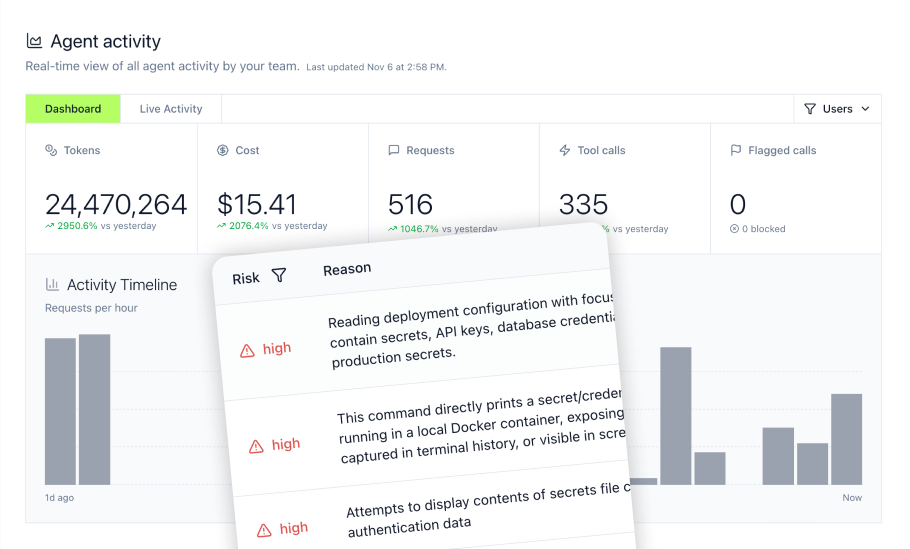Email remains the primary communication channel for enterprise operations, making it a critical data source for AI-powered automation. The Model Context Protocol provides a standardized approach to connect AI agents with Gmail accounts, enabling automated email management, customer support workflows, and communication analysis—but these integrations must meet strict compliance requirements. This guide shows compliance officers how to implement Gmail MCP connections that satisfy SOC2, HIPAA, and GDPR regulations while maintaining the audit trails and access controls enterprise environments demand.
Key takeaways
- MCP enables AI agents to search, read, draft, and send emails through standardized Gmail integrations, but local deployments create unacceptable compliance risks
- Multiple open-source Gmail MCP servers exist, but none provide the authentication, audit logging, or governance controls required for enterprise compliance
- SOC2 Type II requires comprehensive logging of data access events, while GDPR mandates consent management and breach notification capabilities
- HIPAA-regulated organizations handling patient communications through email need Business Associate Agreements and encryption for Protected Health Information
- MintMCP's gateway architecture provides enterprise-grade Gmail MCP deployment with automatic OAuth enforcement, centralized audit trails, and compliance-ready infrastructure
- Compliance officers must implement multi-layered security controls including authentication, authorization, data loss prevention, and real-time monitoring
- Gmail MCP integrations reduce manual email management overhead while providing complete visibility into AI agent actions for regulatory audits
What is MCP and why Gmail integration matters for compliance
The Model Context Protocol is an open standard that enables secure, bidirectional connections between AI systems and external data sources. For compliance officers, MCP represents both an opportunity and a risk. The opportunity lies in AI-powered automation that can process customer support emails, aggregate product feedback, and analyze communication patterns while maintaining detailed audit trails. The risk emerges from uncontrolled AI access to sensitive email data without proper governance.
Traditional email API integrations require custom development for each AI tool. When you need to connect ChatGPT, Claude, and internal automation agents to Gmail, you build three separate integrations with different authentication methods, varying security controls, and no unified audit trail. Each integration becomes a potential compliance gap.
MCP standardizes these connections. AI agents communicate with Gmail through consistent tool interfaces regardless of which assistant or platform executes the request. This standardization enables centralized security controls, unified audit logging, and consistent compliance policies across all AI interactions with email data.
Gmail MCP server capabilities
Gmail MCP servers expose Gmail's functionality as standardized tools that AI agents can invoke through natural language interactions. Available operations include:
Email Search and Retrieval
- Search messages using Gmail's query syntax with labels and filters
- Retrieve complete email content including metadata and attachments
- Access thread histories for context-aware responses
- Filter by sender, date range, read status, and custom labels
Email Composition and Management
- Create markdown-formatted draft emails
- Generate replies within existing threads maintaining conversation context
- Send prepared drafts through controlled workflows
- Apply labels and organizational tags automatically
Communication Analysis
- Extract structured data from email threads
- Analyze sentiment and communication patterns
- Aggregate feedback from customer messages
- Track response times and support metrics
These capabilities enable AI-powered customer support automation, executive communication analysis, and product feedback aggregation—all functions that require strict compliance controls when handling sensitive or regulated data.
Why local Gmail MCP deployments fail compliance requirements
MCP prioritizes developer convenience over enterprise security. The protocol supports OAuth and other authentication methods, but implementation is optional and frequently skipped in favor of simpler configuration. This design philosophy creates fundamental compliance problems.
Running Gmail MCP servers locally on developer machines introduces these critical risks:
- Credential Sprawl: OAuth tokens and API credentials stored in configuration files across employee devices with no centralized revocation capability
- Audit Trail Absence: Zero visibility into which emails AI agents accessed, what operations they performed, or who initiated the requests
- Access Control Gaps: No mechanism to enforce role-based permissions or prevent unauthorized email access
- Compliance Violations: Inability to demonstrate SOC2, HIPAA, or GDPR compliance without comprehensive logging and monitoring
Enterprise compliance frameworks explicitly require centralized authentication, comprehensive audit trails, and granular access controls—capabilities that local MCP servers fundamentally cannot provide.
Understanding MintMCP gateway architecture for Gmail
MintMCP's enterprise gateway transforms Gmail MCP from a developer tool into compliance-ready infrastructure. Rather than managing individual server installations, compliance officers configure Gmail MCP connectors once and provide governed access through Virtual MCP servers with built-in security controls.
How the gateway provides compliance controls
The gateway operates as a proxy layer between AI agents and Gmail APIs, enforcing security policies at every interaction:
- Centralized Authentication: Administrators configure authentication at the connector level, eliminating distributed credential management
- Virtual Server Provisioning: Connectors are bundled into Virtual MCP servers with role-appropriate tool collections
- Unified Identity Management: Users authenticate once with enterprise SSO and receive governed access to approved tools
- Request Interception: Every AI agent request flows through the gateway for policy enforcement and logging
- Comprehensive Audit Trails: Complete audit and observability for regulatory compliance
This architecture delivers capabilities essential for compliance operations:
- Deploy Once, Govern Everywhere: Configure Gmail connectors centrally and share across teams with consistent policies
- Centralized Credential Management: Store OAuth tokens and API keys in encrypted, SOC2-certified infrastructure
- Complete Visibility: Monitor email access patterns, track AI agent operations, and generate compliance reports
- Enterprise Security: SOC2 Type II certified infrastructure with encryption, access controls, and incident response
Gmail MCP deployment patterns
MintMCP supports three approaches to deploying Gmail MCP connectors, each with different compliance implications:
Hosted MCP Connectors
Supply standard STDIO configuration for open-source Gmail MCP servers and let MintMCP run them in managed infrastructure. This approach provides maximum control over server versions and configurations while MintMCP handles container lifecycle, scaling, and monitoring. Hosted connectors work well when you need specific Gmail MCP implementations or want to customize tool behavior for compliance requirements.
Remote MCP Connectors
Point the gateway at externally hosted Gmail MCP servers that third parties maintain. This option provides the easiest deployment path with automatic updates and reduced operational overhead. Use remote connectors when you want minimal maintenance burden and can rely on external service providers who meet your compliance standards.
Custom MCP Connectors
Build proprietary Gmail MCP server implementations with specialized compliance features. Package the artifacts and deploy onto MintMCP's managed runtime for complete control over functionality and security controls. Use custom connectors when standard implementations cannot satisfy specific regulatory requirements or when you need to integrate internal compliance systems.
All three patterns enforce the same authentication, authorization, and logging policies described in the gateway architecture documentation, ensuring consistent compliance posture regardless of deployment approach.
Step-by-Step: Deploying Gmail MCP with compliance controls
This section walks through deploying Gmail MCP integration using the hosted connector approach, which balances ease of deployment with the flexibility needed for compliance customization.
Prerequisites and planning
Before deployment, compliance officers must complete these preparatory steps:
- Regulatory Assessment: Determine which compliance frameworks apply (SOC2, HIPAA, GDPR, CCPA)
- Data Classification: Identify email accounts that handle regulated data (PHI, PII, financial information)
- Access Requirements: Define which teams need email access and what operations they can perform
- Retention Policies: Establish email data retention periods and deletion procedures
- Incident Response: Document procedures for handling security incidents involving email data
MintMCP account requirements:
- Administrator privileges for connector configuration
- Understanding of organization's identity provider (Okta, Azure AD, etc.)
- Access to Gmail workspace administrative console
- Clear mapping of compliance requirements to technical controls
Configuring Gmail OAuth credentials
Gmail MCP connectors require OAuth credentials to access Gmail APIs. Google Workspace administrators must create OAuth apps with appropriate permissions and scope limitations.
Creating OAuth Application
- Navigate to Google Cloud Console
- Create new project or select existing project for Gmail integration
- Enable Gmail API through APIs & Services section
- Configure OAuth consent screen with organization details
- Set User Type to "Internal" to restrict access to organization domain
- Add required OAuth scopes based on needed functionality:
https://www.googleapis.com/auth/gmail.readonly- Read-only email accesshttps://www.googleapis.com/auth/gmail.modify- Read and modify emailshttps://www.googleapis.com/auth/gmail.compose- Create and send emailshttps://www.googleapis.com/auth/gmail.send- Send emails only
- Create OAuth 2.0 Client ID for Desktop application type
- Download client credentials JSON file and store securely
Compliance Considerations for OAuth Scopes
Principle of least privilege requires granting minimum necessary permissions. Compliance officers should:
- Use read-only scopes for AI agents that only need email analysis capabilities
- Restrict send permissions to approved customer support workflows
- Document justification for each permission scope in compliance documentation
- Implement approval workflows for operations requiring modify or compose scopes
- Regularly audit scope usage through MintMCP activity logs
Store OAuth client credentials in enterprise secrets management systems that meet compliance requirements. Never commit credentials to version control systems or store in unencrypted configuration files.
Deploying Gmail MCP connector
MintMCP supports multiple deployment approaches for Gmail MCP integration, each suited to different organizational requirements and technical capabilities.
Deployment Options Overview
Organizations can deploy Gmail MCP through three primary approaches:
- Remote MCP Connectors: Point MintMCP to externally hosted Gmail MCP services that handle OAuth flows and authentication. This approach provides the simplest deployment path as the external service manages callback URLs and credential flows.
- Custom MCP Connectors: For organizations with specific compliance or integration requirements, deploy proprietary Gmail MCP implementations through MintMCP's managed runtime. This option provides maximum control over functionality and security controls.
Recommended Approach: Remote MCP Connectors
For most compliance officers, the remote connector approach offers the optimal balance of ease of deployment and security controls:
- Add Connector
- Navigate to MCP Connectors in the MintMCP console
- Click "Add Connector"
- Select "Remote Server" option
- Configure Remote Endpoint
- Enter the URL of your chosen Gmail MCP service provider
- The external service handles OAuth callback configuration
- MintMCP routes requests through the gateway while the remote service manages Gmail authentication
- Set Authentication Parameters
- Configure how users authenticate to the remote Gmail MCP service
- Options include service account credentials or per-user OAuth delegation
- MintMCP enforces access policies regardless of downstream authentication method
- Verify Connection
- Test the remote connector to ensure proper connectivity
- Verify available Gmail tools appear in the connector configuration
- Monitor initial requests to confirm authentication flows complete successfully
This collaborative approach ensures Gmail MCP deployment meets both technical requirements and compliance standards while avoiding common OAuth configuration pitfalls.
Creating Compliance-Controlled virtual MCP servers
With the Gmail connector deployed, create Virtual MCP servers that implement role-based access control and compliance policies.
Customer Support Team Virtual Server
Create Virtual MCP server for support agents handling customer communications:
- Navigate to Virtual MCP Servers
- Click "Create Virtual Server"
- Name it "Gmail - Customer Support"
- Add your Gmail connector
- Enable tools: search_email, get_email, draft_reply, send_draft
- Configure tool customization to:
- Restrict email search to support inbox labels only
- Require manager approval for send_draft operations
- Block access to executive or HR email folders
- Assign support team members who need customer communication access
Compliance Review Virtual Server
Create restricted Virtual MCP server for compliance auditors:
- Create new Virtual Server named "Gmail - Compliance Audit"
- Add Gmail connector
- Enable tools: search_email, get_email (read-only access)
- Use tool customization to:
- Allow search across all organizational email
- Prevent any modification or send operations
- Enable detailed logging of all audit queries
- Assign to compliance and legal team members only
Executive Communication Virtual Server
Create secure Virtual MCP server for executive email analysis:
- Create Virtual Server named "Gmail - Executive Analysis"
- Add Gmail connector
- Enable tools: search_email, get_email
- Configure access restrictions:
- Limit to executive email accounts only
- Require multi-factor authentication for access
- Implement real-time alerts for unusual access patterns
- Assign to authorized executive assistants and communications team
This pattern implements role-based access control at the Virtual MCP level, ensuring teams only access email data appropriate for their responsibilities while maintaining comprehensive audit trails.
Connecting AI agents to virtual MCP servers
Once Virtual MCP servers are configured with appropriate compliance controls, users connect their AI agents using the published endpoints. The connection process varies by AI platform but maintains consistent security through MintMCP's unified authentication.
Claude Desktop Configuration
The recommended approach for Claude Desktop:
- In Claude Desktop, go to Settings → Connectors → Add custom connector
- Paste your Virtual MCP URL from MintMCP console
- Complete OAuth authentication flow
- Verify available Gmail tools appear in Claude interface
This method uses Claude Desktop's officially supported remote MCP server capability.
ChatGPT Custom Actions
Configure the Virtual MCP server as a Custom GPT action:
- Generate OpenAPI specification from Virtual MCP endpoint
- Create new Custom GPT with generated specification
- Configure OAuth 2.0 authentication pointing to MintMCP
- Users authenticate when first accessing the GPT
- All Gmail operations flow through MintMCP with full audit logging
Enterprise AI Platforms
For organizations using enterprise AI platforms:
- Open platform's MCP configuration settings
- Add remote MCP server with Virtual MCP endpoint URL
- Configure OAuth parameters provided by MintMCP
- Test connection and verify tool availability
- Deploy to approved user groups through platform administration
Each connection method maintains individual user attribution for compliance purposes while routing all requests through the centralized gateway where security policies and audit logging operate.
Implementing enterprise security controls for Gmail MCP
Gmail MCP integration introduces unique compliance challenges that require multi-layered security controls. This section addresses the specific security requirements for different regulatory frameworks.
Authentication strategy: Meeting compliance requirements
Different compliance frameworks mandate specific authentication approaches. Organizations must implement authentication strategies that satisfy their regulatory obligations.
SOC2 Type II Authentication Requirements
SOC2 requires organizations to implement logical access controls that restrict system access to authorized users. For Gmail MCP, this means:
- Multi-Factor Authentication: Require MFA for all users accessing Virtual MCP servers
- Password Policies: Enforce strong password requirements through identity provider
- Session Management: Implement automatic timeout for inactive sessions
- Access Reviews: Conduct quarterly reviews of user access permissions
MintMCP supports OAuth 2.0 integration that enforces these controls through your existing identity provider.
HIPAA Authentication for Healthcare Communications
Healthcare organizations handling Protected Health Information through email must implement HIPAA-compliant authentication:
- Unique User Identification: Each user must have unique credentials for attribution
- Emergency Access Procedures: Document break-glass procedures for critical situations
- Automatic Logoff: Implement session timeouts consistent with HIPAA requirements
- Encryption: Encrypt all authentication tokens in transit and at rest
When Gmail contains PHI, organizations must also execute Business Associate Agreements with MintMCP as the service provider handling access to regulated data.
GDPR Identity Management
Organizations subject to GDPR must implement authentication controls that support data subject rights:
- Consent Management: Document user consent for email data processing
- Right to Erasure: Implement procedures to delete user access credentials on request
- Data Portability: Provide mechanisms to export user authentication records
- Access Logging: Maintain detailed logs of authentication events for data subject access requests
MintMCP's SSO integration with identity providers like Okta or Azure AD enables these capabilities through existing enterprise authentication infrastructure.
Authorization and access control policies
Compliance frameworks require organizations to implement authorization controls that limit access based on job responsibilities and data sensitivity.
Tool-Level Authorization
Virtual MCP servers enable granular authorization at the tool level:
- Read-Only Access: Support teams can search and read emails but cannot send or modify
- Draft-Only Permissions: Marketing teams can create drafts but require approval before sending
- Full Access: Executive support staff have complete email management capabilities
- Audit Access: Compliance officers can search and read but never modify or delete
Configure these permissions through tool customization in each Virtual MCP server.
Data-Level Authorization
Beyond tool access, organizations must implement authorization based on email data sensitivity:
- Department Boundaries: Sales team accesses sales emails only, not HR communications
- Confidentiality Levels: Standard employees cannot access executive correspondence
- Project-Based Access: Contractors access project-specific email threads only
- Geographic Restrictions: EU operations team accesses EU customer communications only
Implement data-level authorization through Gmail labels, filters, and Virtual MCP server configurations that restrict search scope to authorized email folders.
Temporal Access Controls
Some compliance scenarios require time-based access restrictions:
- Business Hours Only: Restrict AI agent access to normal business hours for high-risk operations
- Approval Windows: Send operations require manager approval within 24-hour windows
- Temporary Access: Grant contractors time-limited access that automatically expires
- Emergency Procedures: Document override procedures for critical business needs
MintMCP's security governance capabilities support these temporal controls through policy enforcement at the gateway level.
Data loss prevention for email data
Email systems contain significant volumes of sensitive information that require protection from unauthorized disclosure. DLP controls detect and prevent data exfiltration through AI agent interactions.
Detecting Sensitive Information
Implement pattern-based detection for common sensitive data types:
- PII Detection: Social security numbers, driver's license numbers, passport numbers
- PHI Identification: Medical record numbers, diagnosis codes, treatment information
- Financial Data: Credit card numbers, bank account numbers, financial statements
- Credentials: API keys, passwords, authentication tokens embedded in email content
MintMCP's audit and observability features enable real-time scanning of AI agent requests and responses for these patterns.
Preventing Data Exfiltration
Block unauthorized data transfers through policy enforcement:
- Email Volume Limits: Alert on AI agents accessing unusual volumes of email messages
- Attachment Restrictions: Prevent bulk download of email attachments containing sensitive data
- External Sharing Blocks: Prohibit AI agents from forwarding internal emails to external addresses
- Clipboard Monitoring: Detect attempts to copy large volumes of email content
Configure these controls through MintMCP's gateway policies that inspect and block suspicious operations before they execute.
Content Redaction
For scenarios where AI agents need email context but not sensitive details:
- PII Redaction: Automatically remove names, addresses, and identification numbers
- Financial Masking: Replace credit card numbers and bank accounts with masked equivalents
- PHI Sanitization: Strip medical information while preserving communication context
- Credential Removal: Delete passwords and API keys before passing email content to AI agents
These capabilities require custom MCP connector implementations that integrate with your organization's DLP tools.
Monitoring and observability for compliance
Comprehensive monitoring ensures Gmail MCP integrations operate securely and enables rapid detection of compliance violations.
Activity log and audit trails
The MintMCP activity log captures every Gmail MCP interaction with detail required for compliance audits:
- User Attribution: Record which user initiated each email access request
- Timestamp Precision: Log exact time of each operation with timezone information
- Tool Invocation Details: Capture tool name, parameters, and search queries used
- Email Access Records: Document which specific emails AI agents accessed
- Response Data: Log AI agent responses to detect sensitive data exposure
- Success/Failure Status: Record whether operations completed successfully
This comprehensive logging enables:
- Regulatory Audit Response: Provide auditors with complete access history
- Incident Investigation: Reconstruct sequence of events during security incidents
- User Behavior Analysis: Identify unusual patterns indicating compromised accounts
- Compliance Reporting: Generate reports demonstrating policy enforcement
Performance and security metrics
Monitor these key metrics to maintain secure and reliable Gmail MCP operations:
Security Metrics
- Failed Authentication Attempts: Track failed login attempts by user and time
- Authorization Denials: Monitor requests blocked by access control policies
- Unusual Access Patterns: Detect off-hours access or high-volume email queries
- Suspicious Email Searches: Alert on queries for sensitive email content
- Data Exfiltration Indicators: Track large-volume email downloads or exports
Operational Metrics
- Request Latency: Monitor average and 95th percentile response times
- Error Rates: Track failed requests by error type and connector
- API Quota Usage: Monitor Gmail API quota consumption and remaining capacity
- Concurrent Users: Track simultaneous Virtual MCP server connections
- Tool Usage Frequency: Identify most commonly used Gmail operations
Compliance Metrics
- Access Review Completion: Track completion of quarterly access reviews
- Policy Violations: Count and categorize policy enforcement actions
- Training Compliance: Monitor completion of security awareness training
- Incident Response Time: Measure time from detection to resolution
Alerting for compliance violations
Configure proactive monitoring through MintMCP's alerting system to detect compliance issues in real-time:
Security Alerts
- Multiple Failed Authentications: Alert when users exceed failed login threshold
- Privileged Operation Attempts: Notify when unauthorized users attempt administrative actions
- After-Hours Access: Alert on email access outside normal business hours
- High-Volume Queries: Notify on unusual volumes of email search requests
Compliance Alerts
- Policy Violations: Alert when AI agents attempt blocked operations
- Sensitive Data Access: Notify when users access emails containing regulated data
- Audit Log Gaps: Alert if logging systems experience failures or interruptions
- Configuration Changes: Notify administrators of Virtual MCP server modifications
Operational Alerts
- Connector Failures: Alert when Gmail MCP servers become unavailable
- Performance Degradation: Notify when response times exceed acceptable thresholds
- API Quota Exhaustion: Alert when approaching Gmail API rate limits
- Error Rate Spikes: Notify when error rates exceed normal baselines
Configure alerts to notify compliance officers, security teams, and administrators through appropriate channels including email, Slack, or incident management systems.
Why MintMCP provides superior Gmail MCP compliance
While open-source Gmail MCP servers provide the protocol implementation, MintMCP delivers the enterprise infrastructure required for compliant production deployments.
One-Click deployment with compliance controls
Unlike manual local installations requiring per-user configuration, MintMCP provides instant hosted deployment with automatic OAuth protection. Compliance officers deploy Gmail MCP connectors in minutes instead of weeks, without coordinating rollout across distributed teams or managing authentication complexity.
Unified governance across all AI platforms
MintMCP's Virtual MCP architecture eliminates the complexity of individual tool management across different AI platforms. Monitor Gmail access across Claude, ChatGPT, and custom agents from a single compliance dashboard with complete visibility into email operations regardless of which AI tool users choose.
Pre-Built compliance certifications
SOC2 Type II certification with complete audit trails eliminates months of compliance preparation work. MintMCP provides pre-configured controls for SOC2 and GDPR requirements, enabling organizations to focus on business value rather than building compliance infrastructure from scratch.
Real-Time security policy enforcement
Block dangerous operations and protect sensitive email data through the gateway layer. Create security rules that apply consistently across all Virtual MCP servers, preventing compliance incidents before they occur rather than detecting violations after the fact.
For compliance officers responsible for AI governance, MintMCP transforms Gmail MCP from experimental technology into audit-ready infrastructure with enterprise security, comprehensive logging, and compliance certifications built in.
Frequently asked questions
What's the difference between local Gmail MCP servers and MintMCP's hosted approach for compliance?
Local Gmail MCP servers run on individual developer machines with OAuth tokens stored in local configuration files. This creates unacceptable compliance risks because there's no centralized audit trail, no way to enforce organization-wide policies, and no ability to revoke access when employees leave.
MintMCP's hosted connector approach runs Gmail MCP servers in managed infrastructure with centralized authentication through your enterprise identity provider. Every email access flows through the gateway where security policies enforce access controls and comprehensive logging captures all activity. This architecture provides the audit trails, access governance, and incident response capabilities that compliance frameworks require.
How do we handle HIPAA compliance when Gmail contains protected health information?
Healthcare organizations must treat email containing PHI with the same security controls as other systems storing patient data. This means implementing HIPAA Security Rule requirements including unique user identification, automatic logoff, encryption, and comprehensive audit logging.
MintMCP supports HIPAA compliance through technical safeguards including encrypted connections, detailed activity logs with user attribution, and access controls based on job responsibilities. Organizations must also execute Business Associate Agreements with MintMCP as the service provider facilitating access to PHI through the gateway. Configure Virtual MCP servers with restricted tool access for different roles, implement session timeouts through your identity provider, and regularly review access permissions through the activity log.
Can we restrict AI agents from accessing specific email folders or sensitive communications?
Yes, implement multi-layered access restrictions through Virtual MCP server configuration and Gmail's native label system. Create separate Virtual MCP servers for different teams with tool customization that limits search scope to specific Gmail labels or folders. For example, create a customer support Virtual MCP server that only searches emails labeled "support" and blocks access to "executive" or "hr" labeled communications.
Additionally, leverage Gmail's delegation and shared mailbox features to control which email accounts users can access through their OAuth authentication. Implement approval workflows for sensitive operations through MintMCP's governance policies, requiring manager authorization before AI agents can send emails on behalf of executives or access confidential communications.
How long does MintMCP retain Gmail access logs for compliance audits?
MintMCP retains activity logs according to configurable retention policies that align with regulatory requirements. SOC2 typically requires 12 months of audit logs, while some industries require longer retention periods. Configure retention policies through the MintMCP console based on your compliance framework requirements.
For organizations subject to multiple compliance frameworks with different retention requirements, set retention to the longest required period. Implement automated export procedures that back up activity logs to your enterprise data warehouse or compliance management platform for long-term archival. The audit and observability features support custom retention policies and export capabilities that integrate with existing compliance infrastructure.
What happens if an AI agent accesses confidential emails inappropriately?
Inappropriate access to confidential emails triggers multiple response mechanisms. First, MintMCP's real-time monitoring detects unusual access patterns and can block suspicious operations before they complete. Configure alerts that notify compliance officers when users access emails outside their normal scope or during unusual time periods.
When incidents occur, the comprehensive activity log provides complete reconstruction of what happened. The log records which user initiated the request, what email content the AI agent accessed, and what operations were performed. Use this information to conduct incident investigations, determine the scope of unauthorized access, and implement corrective actions.
For serious violations, immediately revoke the user's access through your identity provider, which automatically terminates their ability to use Virtual MCP servers. Implement automated remediation rules through MintMCP's security controls that suspend access when policy violations exceed defined thresholds, preventing repeated inappropriate access attempts.