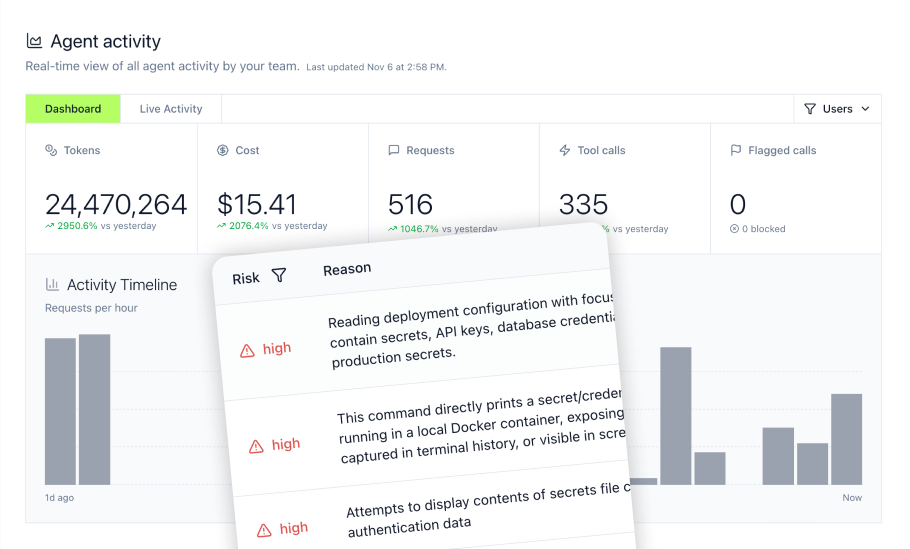Connecting Postman API testing collections to AI systems through the Model Context Protocol creates powerful automation opportunities for DevOps teams. While Postman has introduced native MCP support for creating MCP servers from public APIs, enterprise deployment requires proper infrastructure that addresses authentication, governance, and compliance requirements that local implementations cannot provide. This guide shows DevOps engineers how to integrate Postman with MCP through enterprise-grade infrastructure that enables AI-powered API testing and automation.
Key takeaways
- Postman's native MCP integration lets you test MCP servers and generate new MCP servers from Postman's network of 100,000+ public APIs
- Newman (Postman's CLI) can be exposed as an MCP tool, enabling AI agents to execute API test collections programmatically through natural language
- Enterprise deployments require centralized authentication, audit trails, and access controls that local MCP implementations cannot deliver
- MintMCP's gateway architecture provides one-click deployment of Postman-based MCP servers with automatic OAuth protection and comprehensive monitoring
- Postman collections become AI-accessible tools through MCP, allowing agents to run automated tests, validate API responses, and execute CI/CD workflows
- Hosted connectors eliminate infrastructure management while maintaining complete audit trails for SOC2 and HIPAA compliance
- AI agents with Postman MCP access can automate regression testing, performance validation, and API monitoring without manual intervention
What is MCP and why postman MCP integration matters
The Model Context Protocol is an open standard that enables AI assistants to securely connect to data sources and tools. For DevOps teams managing API testing infrastructure, MCP provides a standardized way for AI agents to interact with Postman collections, execute Newman test runs, and automate API validation workflows without requiring custom integrations for each AI platform.
Traditional Postman integrations require manual collection execution through the desktop application or scripting Newman CLI commands for each test scenario. When you need Claude to run your API tests, ChatGPT to validate endpoints, or Cursor to execute regression suites, you build separate automation scripts with different execution patterns and no centralized audit capabilities.
MCP transforms this fragmented approach into a unified protocol. AI agents discover available Postman collections as MCP tools, execute test runs through natural language commands, and receive structured test results without prior knowledge of Newman syntax or Postman collection structure.
Postman's native MCP capabilities
Postman launched integrated support for Model Context Protocol directly in the Postman API client, marking a significant advancement in AI agent development. The platform provides two primary MCP capabilities:
Testing MCP Servers
Create MCP requests to interact with MCP servers and test their tools, resources, and prompts through the familiar Postman interface. This allows DevOps teams to:
- Test individual MCP server capabilities before integration
- Validate tool responses and behavior patterns
- Debug MCP server implementations
- Document MCP server functionality
Generating MCP Servers from APIs
The AI Tool Builder generates MCP servers from Postman's network of over 100,000 public APIs, creating servers that include only the tools your application needs. DevOps teams can:
- Convert existing API documentation into MCP servers
- Create custom MCP tools from verified API sources
- Deploy AI-ready integrations without manual server development
- Leverage established APIs from Salesforce, UPS, and other enterprise platforms
Why enterprise postman MCP integration requires infrastructure
While Postman's native MCP features enable rapid testing and server generation, enterprise deployment introduces requirements that local implementations cannot address. Running Postman MCP integrations on developer machines creates these challenges:
- No Centralized Authentication: Personal Postman API keys scattered across developer workstations with no revocation capabilities
- Zero Visibility: No tracking of which collections AI agents execute or what test results they access
- Compliance Gaps: Inability to demonstrate SOC2 or HIPAA compliance without comprehensive logging of all Postman collection executions
- Access Control Limitations: No role-based restrictions on which teams can execute which test collections
- Credential Management: Newman environment variables and API tokens stored in local configuration files across hundreds of machines
Enterprise DevOps teams require infrastructure that provides authentication, authorization, audit logging, and governance controls for Postman MCP integrations.
Understanding MintMCP gateway architecture for postman
MintMCP's enterprise gateway addresses Postman deployment challenges by running MCP servers in managed infrastructure with centralized security controls. Rather than asking every team member to manage local Newman installations and Postman API credentials, administrators configure Postman MCP connectors once and provide governed access through Virtual MCP servers.
How the gateway works with postman
The gateway operates as a proxy layer between AI agents and Postman collections:
- Connector Registration: Administrators deploy Newman-based MCP servers as connectors through the MintMCP console
- Virtual Server Creation: Connectors are bundled into Virtual MCP servers with curated Postman collections for specific teams
- Unified Authentication: Team members authenticate with MintMCP and complete Postman OAuth flows when required
- Request Routing: AI agents send tool requests to execute Postman collections, which route through the gateway to Newman
- Audit Logging: Every collection execution flows through MintMCP, creating comprehensive audit trails
This architecture provides critical benefits for API testing operations:
- Deploy Once, Use Everywhere: Configure Newman execution environments once and share across multiple Virtual MCP servers
- Centralized Credential Management: Store Postman API keys and environment variables at the connector level instead of individual machines
- Complete Observability: Monitor which collections agents execute, track test results, and identify usage patterns
- Enterprise Security: SOC2 Type II certified infrastructure with encryption, access controls, and compliance-ready logging
Three deployment patterns for postman MCP
MintMCP supports three approaches to deploying Postman-based MCP connectors, each suited to different testing requirements:
Hosted Newman Connector
Deploy a custom MCP server that wraps Newman CLI functionality in managed infrastructure. This pattern executes Postman collections on demand through MCP tool calls, passing collection files and environment variables to Newman. Use hosted connectors when you need complete control over Newman execution parameters and collection management.
Custom Postman MCP Server
Build your own MCP server that integrates with the Postman API to list, execute, and monitor collections programmatically. Package the server and deploy onto MintMCP's managed runtime for custom workflow integration. Use custom connectors when you need specialized collection selection logic or integration with internal testing infrastructure.
Remote MCP Server Integration
Connect to community-built Postman MCP servers that expose collection execution capabilities. Point MintMCP at the remote server endpoint and let the gateway handle authentication and routing. This approach works well when using established open-source implementations.
All three patterns enforce the same authentication, authorization, and logging policies described in the gateway architecture documentation.
Step-by-Step: Deploying postman newman MCP with MintMCP
This section walks through deploying a Newman-based MCP server that enables AI agents to execute Postman collections through natural language commands. We'll use the hosted connector approach, which balances deployment simplicity with operational control.
Prerequisites
Before starting, ensure you have:
- MintMCP account with administrator privileges
- Postman account with API access
- Postman collections exported as JSON files
- Clear understanding of which teams need access to which test collections
- Newman CLI installed locally for initial testing
Creating a postman API key
Your Newman MCP connector needs authentication credentials to access Postman collections and execute them. Postman includes a JavaScript-based library of code snippets that enable teams to easily author tests and execute them against various API architectures including REST, GraphQL, SOAP, and gRPC.
Generate a Postman API key:
- Navigate to Postman Settings → API Keys
- Click "Generate API Key"
- Set key name (e.g., "MintMCP Newman Connector")
- Define key scopes based on your requirements:
collections:read- Access collection definitionsenvironments:read- Read environment variablesmonitors:read- Access monitor dataworkspace:read- List workspace contents
- Generate key and store securely
For production deployments, use service accounts with limited scopes rather than personal API keys. Implement key rotation policies with 90-day maximum lifetimes.
Configuring the hosted newman MCP connector
Navigate to the MintMCP console and follow these steps:
-
Add Connector
- Go to MCP Connectors section
- Click "Add Connector"
- Select "Hosted Server" option
-
Configure Server Settings
Create an MCP server configuration that wraps Newman functionality:
{
"mcpServers": {
"postman": {
"command": "npx",
"args": [
"@postman/postman-mcp-server@latest",
"--region",
"us"
]
}
}
}
Creating virtual MCP servers for team access
With the Newman connector deployed, create Virtual MCP servers that bundle Postman testing capabilities for specific teams. This approach prevents over-privileging by exposing only appropriate test collections.
QA Team Virtual Server
Create a Virtual MCP server for QA engineers who need full testing access:
- Navigate to Virtual MCP Servers
- Click "Create Virtual Server"
- Name it "Postman Testing - QA Full Access"
- Add your Newman connector
- Configure tool customization to expose all testing tools
- Set QA team members who should have access
Development Team Virtual Server
Create a restricted Virtual MCP server for developers:
- Create new Virtual Server named "Postman Testing - Dev Read Access"
- Add the same Newman connector
- Enable only
list_collectionsandget_collection_summarytools - Remove
run_collectionexecution capabilities - Assign to development team members
CI/CD Pipeline Virtual Server
Create an automation-focused Virtual MCP server:
- Create Virtual Server named "Postman Testing - CI/CD Automation"
- Add Newman connector
- Enable
run_collectionwith specific collection filters - Configure automated execution parameters
- Assign to CI/CD service accounts
This pattern implements role-based access control at the tool level, ensuring teams only access testing capabilities appropriate for their workflows.
Connecting AI agents to virtual MCP servers
Once Virtual MCP servers are configured, team members connect their AI agents using the published endpoints. The connection process varies by AI platform:
Claude Desktop Configuration
Add your Virtual MCP URL via the Connectors UI:
- In Claude Desktop, go to Settings → Connectors → Add custom connector
- Paste your VMCP URL from MintMCP
- Complete OAuth authentication
- Claude can now execute Postman collections through natural language
ChatGPT Custom Actions
Configure the Virtual MCP server as a Custom GPT action:
- Generate OpenAPI specification from the Virtual MCP endpoint
- Create new Custom GPT with generated spec
- Configure OAuth 2.0 authentication pointing to MintMCP
- Team members authenticate when first using the GPT
- ChatGPT can execute test collections on demand
VS Code with Copilot Integration
Configure the Virtual MCP server in VS Code's MCP settings:
- Open VS Code settings
- Navigate to MCP Servers configuration
- Add remote MCP server with Virtual MCP endpoint URL
- Authenticate through MintMCP OAuth flow
- Copilot can trigger collection execution during development
Each connection method maintains individual user attribution for audit purposes while routing requests through the centralized gateway.
Implementing enterprise security controls
Postman MCP integration introduces security challenges that traditional API testing frameworks cannot address. MCP enables AI agents to make autonomous decisions about test execution, creating risks from unpredictable behavior, credential management, and compliance requirements.
Authentication strategy: From prototypes to production
Enterprise deployments should follow a staged authentication approach:
Stage 1: Prototype with API Keys
Initial proof-of-concept deployments can use Postman API keys for rapid testing:
- Configure keys with minimum required scopes
- Set 90-day expiration
- Store in MintMCP's encrypted environment variables
- Plan migration path to OAuth before production
Stage 2: OAuth 2.0 for Production
Production deployments require OAuth 2.0 for per-user attribution:
- Create Postman OAuth app for your organization
- Configure MintMCP OAuth integration
- Each user completes OAuth flow on first Virtual MCP access
- Tokens refresh automatically without user intervention
- Comprehensive audit trails show which user executed each collection
Stage 3: Enterprise SSO Integration
Large enterprises with centralized identity management need SAML/SSO:
- Integrate MintMCP with Okta, Azure AD, or other identity providers
- Users authenticate once with SSO credentials
- MintMCP obtains Postman tokens through configured OAuth flows
- Access revocation happens at identity provider level
- Complete compliance with identity management policies
MintMCP's authentication architecture supports all three stages, enabling gradual migration as deployment matures.
Implementing tool governance policies
Not all teams need access to all Postman collections. Virtual MCP servers let administrators curate testing capabilities:
- QA teams: Full access to all collection execution tools
- Development teams: Read-only collection access, no execution rights
- Security teams: Access to security testing collections only
- Analytics teams: Collection metadata and historical results
Configure LLM proxy rules to enforce execution policies:
- Require approval workflows for production environment tests
- Block collection execution outside business hours
- Prevent concurrent execution of resource-intensive tests
- Flag suspicious execution patterns for security review
Create rules through the MintMCP console at the gateway level, applying consistent policies across all Virtual MCP servers.
Audit and compliance requirements
Enterprise Postman integrations must maintain detailed audit trails for multiple regulatory frameworks. MCP prioritizes developer convenience over enterprise security, with optional authentication that is almost universally skipped in implementations.
SOC2 Type II Compliance
MintMCP provides pre-built SOC2 compliance through:
- Comprehensive logging of all collection executions with user attribution
- Access control enforcement with role-based permissions
- Change management procedures for connector updates
- Incident response capabilities with alerting and notifications
- Continuous monitoring through the activity log
HIPAA Compliance for Healthcare API Testing
Organizations testing healthcare APIs need:
- Right to erasure implementation for test data
- Data portability through export capabilities
- Privacy by design architecture with minimized data collection
- Cross-border transfer controls for geographic restrictions
MintMCP's audit and observability features automatically generate compliance reports demonstrating policy enforcement and access controls.
Integrating postman MCP with DevOps workflows
Postman MCP integration unlocks AI-powered automation across testing pipelines. Newman significantly enhances the API testing process by integrating Postman into CI/CD pipelines, working seamlessly with tools such as Jenkins, GitLab CI/CD, and GitHub Actions.
Automated API testing through natural language
AI agents with Postman MCP access can execute test collections through conversational commands:
Test Execution
Configure AI agents to:
- Run regression test suites on demand through natural language
- Execute environment-specific collections (dev, staging, production)
- Validate API responses after deployment
- Compare test results across environments
- Identify failing endpoints and error patterns
Implementation Pattern
Set up automated testing by connecting Postman MCP to your testing workflow:
- Create Virtual MCP server for testing agents
- Enable
run_collectionandlist_collectionstools - Configure agent to monitor deployment events
- Agent executes appropriate test collections automatically
- Analyzes results and posts summary to team channels
- Flags collections with failures for manual review
This pattern reduces manual testing time while maintaining comprehensive API validation.
CI/CD pipeline intelligence
Newman integrates with continuous integration environments, allowing teams to run collections and tests automatically after every code push.
Automated Test Suite Selection
When code changes occur, AI agents can:
- Analyze commit messages and changed files
- Select relevant Postman collections to execute
- Run targeted tests instead of full regression suites
- Provide intelligent test coverage recommendations
- Escalate failing tests with context to developers
Deployment Validation
AI agents orchestrate post-deployment testing by:
- Monitoring deployment completion events
- Executing smoke test collections automatically
- Validating critical API endpoints
- Checking service health and performance
- Rolling back deployments on test failures
- Notifying teams through configured channels
Performance testing and monitoring
Postman's built-in performance testing capabilities allow teams to simulate load and monitor API behavior under stress.
Load Testing Automation
Configure agents to:
- Execute performance test collections on schedule
- Monitor response times and throughput
- Identify performance degradation trends
- Trigger alerts when thresholds are exceeded
- Generate performance reports for stakeholders
API Health Monitoring
Agents maintain API health by:
- Running monitoring collections at regular intervals
- Tracking uptime and availability metrics
- Identifying error rate increases
- Detecting breaking changes in API responses
- Creating tickets for failing endpoints
Monitoring and observability for postman MCP
Comprehensive monitoring ensures your Postman MCP integration operates reliably and securely. MintMCP's observability features provide visibility into every collection execution.
Activity log and audit trails
The MintMCP activity log captures every Postman MCP interaction:
- User who initiated each collection execution
- Timestamp and duration
- Collection and environment used
- Test results and pass/fail status
- Virtual MCP server accessed
- Success or failure indicators
This comprehensive logging enables:
- Security incident investigation
- Compliance audit responses
- Usage pattern analysis
- Performance optimization
- Anomaly detection
Performance metrics to track
Monitor these key metrics for healthy Postman MCP operations:
Collection Execution Metrics
- Average execution time per collection
- 95th percentile execution latency
- Timeout frequency
- Concurrent execution capacity
Test Result Metrics
- Pass/fail ratios by collection
- Most frequently failing tests
- Test stability trends
- Environment-specific failure patterns
Usage Patterns
- Most frequently executed collections
- Peak execution times
- Per-user execution volumes
- Collection access frequency
Resource Consumption
- Newman process memory usage
- Execution queue depth
- Concurrent execution count
- Network bandwidth utilization
Setting up alerts and notifications
Configure proactive monitoring through MintMCP's alerting system:
Test Failure Alerts
- Critical collection failures exceeding threshold
- Production environment test failures
- Security test suite failures
- Performance degradation beyond acceptable limits
Operational Alerts
- Newman connector failures or unavailability
- Elevated error rates indicating system issues
- Execution queue backlog warnings
- Resource exhaustion approaching capacity limits
Compliance Alerts
- Execution attempts outside allowed hours
- Unauthorized collection access attempts
- Missing audit log entries
- Configuration changes to security policies
MintMCP supports Slack notification actions for real-time alerting when critical events occur.
Troubleshooting common postman MCP integration issues
Authentication and authorization problems
Issue: Users Cannot Authenticate with Virtual MCP Server
Symptoms: OAuth flow fails, permission denied errors, tokens don't refresh
Solutions:
- Verify Postman API key has required scopes
- Check OAuth app configuration matches MintMCP settings
- Ensure redirect URLs are properly configured
- Confirm users have permission to install OAuth apps
- Review Postman workspace permissions for service accounts
- Confirm MintMCP can reach Postman OAuth endpoints
Issue: Token Expiration Causing Failures
Symptoms: Intermittent failures, works then stops, re-authentication required
Solutions:
- Migrate from API keys to OAuth 2.0 with automatic refresh
- Configure token refresh thresholds in MintMCP
- Implement token rotation policies for service accounts
- Monitor token expiration dates through audit logs
Connector deployment failures
Issue: Hosted Connector Won't Start
Symptoms: Connector status shows "failed", logs indicate startup errors
Solutions:
- Verify environment variables are correctly configured
- Check Postman API key has required scopes
- Ensure Newman dependencies are properly installed
- Review logs for missing packages or version conflicts
- Test Newman execution locally before deploying to MintMCP
Issue: Collections Not Appearing in Tool List
Symptoms: Connector running but no collections available
Solutions:
- Confirm workspace ID configuration is correct
- Check Postman API permissions allow listing collections
- Verify collections exist in the specified workspace
- Review connector logs for API errors
- Ensure collection visibility settings allow API access
Collection execution problems
Issue: Newman Timeouts During Collection Execution
Symptoms: Collections time out, incomplete test runs, timeout errors
Solutions:
- Increase
NEWMAN_TIMEOUTenvironment variable - Optimize collection requests to reduce execution time
- Implement request throttling in collections
- Review network connectivity between MintMCP and API endpoints
- Consider breaking large collections into smaller suites
Issue: Environment Variables Not Resolving
Symptoms: Tests fail due to undefined variables, incorrect data substitution
Solutions:
- Verify environment ID configuration in execution parameters
- Check environment variables are properly defined in Postman
- Confirm environment scope allows API access
- Test variable resolution in Postman desktop application
- Review Newman logs for variable substitution errors
Why MintMCP provides superior postman MCP integration
While Postman provides native MCP features for testing servers, MintMCP delivers the enterprise infrastructure required for secure, compliant production deployments of Newman-based automation.
One-Click deployment with managed infrastructure
Unlike manual Newman installations on developer machines, MintMCP provides instant STDIO-based MCP deployment with automatic OAuth protection. DevOps teams deploy Newman MCP connectors in minutes instead of days, without managing container orchestration, load balancing, or high availability infrastructure.
Unified governance across all AI tools
MintMCP's Virtual MCP architecture bundles Postman testing capabilities into manageable endpoints, eliminating complexity of individual tool management. Monitor every AI agent interaction with test collections across Claude, ChatGPT, Cursor, and custom agents from a single interface with complete visibility into test execution.
Enterprise security and compliance
Pre-built SOC2 Type II certification with complete audit trails for regulatory requirements. MintMCP provides SAML and OIDC authentication with existing identity providers, eliminating need to build custom compliance infrastructure for API testing automation.
Real-Time security controls
Block unauthorized test executions and protect production environments instantly through the LLM proxy layer. Create security rules at the gateway level that apply consistently across all Virtual MCP servers, preventing testing incidents before they occur.
For DevOps teams ready to enable AI-powered API testing automation, MintMCP transforms Postman collections from manual testing tools into production-ready AI-accessible capabilities with enterprise security, compliance, and governance built in.
Frequently asked questions
Can postman's native MCP features replace enterprise gateway infrastructure?
Postman's native MCP support enables testing MCP servers and generating new servers from public APIs, which is excellent for individual developers and small teams exploring MCP capabilities. However, these features do not provide the enterprise governance layer required for production deployments.
When you connect to Postman collections through the MintMCP gateway, you retain the same testing capabilities while gaining centralized authentication (OAuth 2.0, SSO), fine-grained access controls, workspace-level visibility, policy enforcement, and full audit trails of every collection execution. This governance layer is essential for SOC2, HIPAA, and other compliance frameworks that require comprehensive logging and access control.
How do we control which postman collections AI agents can execute?
Implement multiple layers of control through MintMCP's governance features. First, create separate Virtual MCP servers for different teams with curated tool collections that expose only appropriate collections. QA teams might have full execution access while developers receive read-only capabilities. Second, configure collection filters at the Newman connector level to restrict which collections are even discoverable through the MCP interface. Third, implement LLM proxy rules that enforce execution policies based on collection name, environment, or user role. Finally, enable approval workflows where high-risk collections (production tests, performance suites) require human confirmation before execution. This defense-in-depth approach ensures AI agents cannot execute unauthorized tests while maintaining functionality for approved workflows.
What's the recommended way to handle newman execution for high-volume AI agent usage?
The Postman CLI and Newman offer similar command-line capabilities, but the Postman CLI provides newer features and more compact syntax. For enterprise MCP deployments, configure Newman in containerized environments that can scale horizontally based on demand. Implement execution queue management at the connector level to prevent resource exhaustion during peak usage periods. Use environment-specific Virtual MCP servers to distribute load across multiple Newman instances—separate servers for development, staging, and production testing. Configure execution timeouts appropriate for collection complexity to prevent resource starvation. For extremely high-volume scenarios, implement caching for collection metadata and test results that don't require real-time execution. Monitor execution metrics through the MintMCP activity log and set up alerts when queue depth or execution latency exceeds acceptable thresholds.
How does MintMCP handle compliance requirements like SOC2 for API testing automation?
MintMCP provides SOC2 Type II certification out of the box, eliminating the need to build custom compliance infrastructure for Postman integration. The platform automatically generates comprehensive audit trails showing who executed which collections, what test results were produced, and when each action occurred. For healthcare organizations testing APIs that handle protected health information, MintMCP supports HIPAA compliance through Business Associate Agreements and appropriate data handling controls. All test execution data flows through encrypted channels, and the audit and observability features generate compliance reports demonstrating policy enforcement, access controls, and security incident handling required for regulatory audits.
Can we use both postman's native MCP features and MintMCP gateway infrastructure together?
Yes, these capabilities complement each other effectively. Use Postman's native MCP request functionality to test and debug MCP servers during development and validation phases. This allows your team to verify that MCP servers behave correctly before deploying them to production infrastructure. Once you've validated functionality, deploy those same MCP servers through MintMCP's gateway to gain enterprise governance capabilities. Similarly, use Postman's AI Tool Builder to generate MCP servers from public APIs during prototyping, then deploy the generated servers as hosted connectors in MintMCP for production use. This hybrid approach accelerates development while maintaining enterprise security requirements for production deployments.