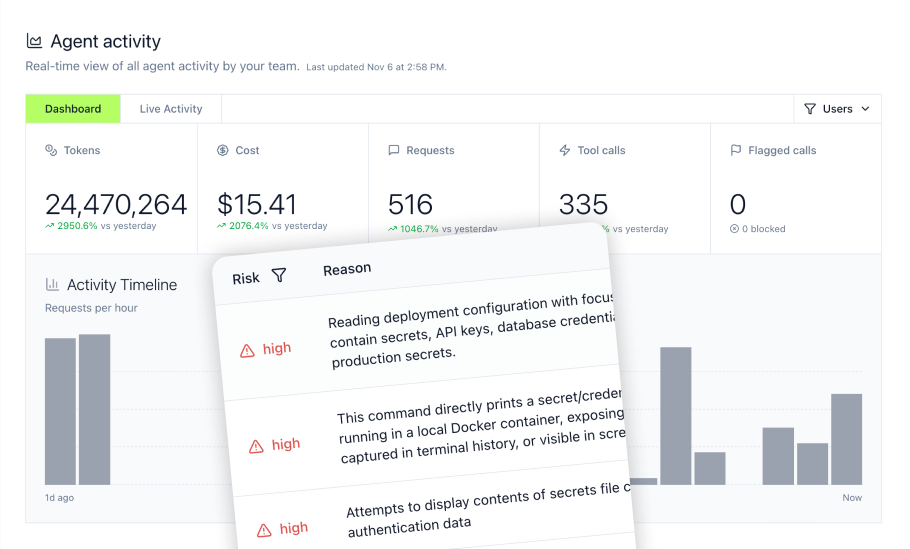Building AI applications that access external data sources securely remains a significant challenge for engineering teams. The Model Context Protocol provides a standardized approach to connect OpenAI models with file systems, databases, APIs, and enterprise tools—but deploying these integrations securely at scale requires proper infrastructure. This guide shows developers how to build MCP-enabled applications using the OpenAI SDK while implementing enterprise security and governance controls through centralized gateway architecture.
Key takeaways
- OpenAI Agents SDK natively supports MCP servers through stdio, SSE, and Streamable HTTP transports for connecting AI models to external data sources
- MCP standardizes tool discovery and execution, replacing custom API integrations with a unified protocol that works across OpenAI, Claude, and other AI platforms
- Production deployments require centralized authentication, audit trails, and tool governance that local MCP servers cannot provide
- MintMCP's gateway architecture enables one-click deployment of MCP servers with automatic OAuth protection and enterprise monitoring
- OpenAI's Responses API supports hosted MCP tools that run remotely without requiring local process management or infrastructure
- Tool filtering, prompt management, and caching capabilities in the OpenAI SDK enable fine-grained control over MCP server capabilities
- Enterprise-grade MCP deployments eliminate credential sprawl while maintaining comprehensive audit logs for SOC2, HIPAA, and GDPR compliance
What is MCP and why OpenAI SDK integration matters
The Model Context Protocol is an open standard that enables developers to build secure connections between AI models and external data sources. For developers building with OpenAI's SDK, this means ChatGPT and GPT-4 can directly interact with file systems, databases, CRM platforms, and internal APIs without requiring custom integration code for each data source.
Traditional AI application architecture follows a fragmented approach. Every external tool requires its own authentication setup, API wrapper, error handling, and maintenance overhead. When you need to connect your OpenAI-powered application to GitHub, PostgreSQL, Slack, and internal services, you maintain four separate integrations with different patterns and no unified security model.
MCP acts as a universal interface between AI applications and external systems. MCP servers expose functionality as standardized tools with JSON Schema contracts. OpenAI clients discover and invoke these tools without prior knowledge of implementation details. This standardization dramatically reduces integration complexity while improving security and observability.
OpenAI SDK MCP capabilities
OpenAI's Agents SDK provides native MCP support, enabling direct integration with MCP servers. The SDK handles tool discovery, execution, and result processing automatically.
The Agents SDK supports three MCP server types based on transport mechanism:
Stdio Servers
Run as subprocesses of your application with standard input/output communication. These servers execute locally, making them suitable for development and scenarios where the MCP server needs access to local resources like file systems or environment-specific configurations.
SSE Servers
Connect to remote MCP servers via HTTP with Server-Sent Events for bidirectional communication. SSE servers run independently from your application, enabling centralized deployment and shared access across multiple clients.
Streamable HTTP Servers
Use the Streamable HTTP transport defined in the MCP specification for remote server communication. This transport provides efficient streaming of tool results and supports modern HTTP infrastructure.
Why developers build with OpenAI SDK and MCP
OpenAI's integration of MCP provides several architectural advantages over custom tool implementations:
- Standardized Tool Discovery: AI models automatically understand tool capabilities through JSON Schema contracts
- Unified Authentication: Single authentication model across all MCP servers instead of per-tool credential management
- Dynamic Tool Loading: MCP servers can add or remove tools without application code changes
- Cross-Platform Compatibility: Same MCP server works with OpenAI, Claude, and other MCP-compatible clients
- Type Safety: JSON Schema validation ensures type-safe tool invocations
OpenAI's official adoption of MCP in March 2025 across the Agents SDK, Responses API, and ChatGPT desktop app signals the protocol's importance for AI application development.
Understanding MCP server architecture
MCP servers expose tools that AI models can invoke during conversations. Each server implements three core capabilities: listing available tools, executing tool calls with provided arguments, and returning structured results that models can parse.
MCP server components
Tool Definitions
Each tool declares its name, description, and JSON Schema for input parameters. These definitions enable AI models to reason about which tools to use for specific tasks. Well-written tool descriptions directly impact model performance in tool selection.
Tool Execution Logic
The server processes tool invocations by validating arguments against the schema, executing the requested action, and returning structured JSON results. Error handling at this layer prevents cryptic failures from reaching the AI model.
Optional Resources
MCP servers can return embedded resources alongside tool results. For ChatGPT applications, these resources can include HTML components that render directly in the chat interface, creating rich interactive experiences.
MCP protocol flow
When an OpenAI application using MCP receives a user request, the following sequence occurs:
- Tool Discovery: Application calls
list_tools()on connected MCP servers - Context Building: OpenAI SDK includes tool definitions in the system prompt
- Model Decision: GPT model decides which tools to invoke based on user intent
- Tool Execution: SDK calls
call_tool()on the appropriate MCP server - Result Processing: Model receives structured results and continues reasoning
- Response Generation: Model synthesizes tool results into natural language response
This flow repeats for multi-step reasoning tasks where the model needs to invoke multiple tools sequentially.
Building your first mcp-enabled OpenAI application
This section demonstrates building a file system assistant that uses OpenAI's Agents SDK with MCP integration. The application enables natural language interaction with local files through the official MCP filesystem server.
Prerequisites
Before starting, ensure you have:
- Python 3.11 or later installed
- OpenAI API key with access to GPT-4 or GPT-4 Turbo
- Node.js and npm for running MCP servers
- Basic understanding of async Python programming
Installing dependencies
Install the OpenAI Agents SDK and required packages:
pip install openai-agents-sdk
The Agents SDK includes MCP support out of the box. No additional MCP client libraries are required.
Creating a basic MCP integration
Create a Python script that connects to the filesystem MCP server:
import asyncio
from pathlib import Path
from agents import Agent
from agents.mcp import MCPServerStdio
from agents.run_context import RunContext
async def main():
# Define the directory the MCP server can access
docs_directory = Path.home() / "Documents"
# Create filesystem MCP server connection
async with MCPServerStdio(
params={
"command": "npx",
"args": [
"-y",
"@modelcontextprotocol/server-filesystem",
str(docs_directory)
]
}
) as filesystem_server:
# Create agent with MCP server access
agent = Agent(
name="File Assistant",
instructions="""You are a helpful assistant with access to
the user's Documents folder. Help users find, read, and
understand their files.""",
mcp_servers=[filesystem_server]
)
# Run a query
result = await agent.run(
"What markdown files exist in my Documents folder?"
)
print(result.final_output)
if __name__ == "__main__":
asyncio.run(main())
This basic implementation creates an agent that can list, read, and search files in the specified directory. The MCP server handles all file system operations while the OpenAI model orchestrates which operations to perform.
Understanding the code
The MCPServerStdio context manager spawns the filesystem server as a subprocess and maintains stdio communication. When you add the server to the agent's mcp_servers list, the SDK automatically calls list_tools() on the server during each agent run.
The agent receives tool definitions for operations like read_file, write_file, list_directory, and search_files. GPT-4 selects appropriate tools based on the user query and its understanding of tool capabilities.
Running multiple MCP servers
Real applications often need access to multiple data sources. The Agents SDK supports multiple MCP servers simultaneously:
from agents.mcp import MCPServerStdio, MCPServerSse
async def main():
# Local filesystem access
async with MCPServerStdio(
params={
"command": "npx",
"args": ["-y", "@modelcontextprotocol/server-filesystem", "."]
}
) as filesystem_server:
# Remote database access via SSE
async with MCPServerSse(
url="https://your-mcp-server.com/mcp/sse",
headers={"Authorization": "Bearer your-token"}
) as database_server:
agent = Agent(
name="Data Assistant",
instructions="""You can access both local files and
the remote database. Use the appropriate tools for
each data source.""",
mcp_servers=[filesystem_server, database_server]
)
result = await agent.run(
"Find the customer list in my files and cross-reference "
"with the database to check which customers have recent orders"
)
print(result.final_output)
The model automatically determines which MCP server to use for each operation based on tool descriptions and the task requirements.
Implementing tool filtering and governance
Production applications require control over which tools agents can access. The OpenAI Agents SDK provides static and dynamic filtering capabilities for tool governance.
Static tool filtering
For straightforward allow/block lists, use static filtering:
from agents.mcp import MCPServerStdio, create_static_tool_filter
async def main():
# Only expose read-only tools from filesystem server
async with MCPServerStdio(
params={
"command": "npx",
"args": ["-y", "@modelcontextprotocol/server-filesystem", "."]
},
tool_filter=create_static_tool_filter(
allowed_tool_names=["read_file", "list_directory", "search_files"]
)
) as readonly_filesystem:
agent = Agent(
name="Read-Only Assistant",
instructions="Help users find and read files",
mcp_servers=[readonly_filesystem]
)
Static filtering prevents agents from accessing write operations like write_file or create_directory, ensuring read-only access patterns.
Dynamic tool filtering
Complex filtering logic requires dynamic filters with custom functions:
from agents.mcp import ToolFilterContext
def security_aware_filter(context: ToolFilterContext, tool) -> bool:
"""Filter tools based on agent role and tool risk level"""
agent_name = context.agent.name
tool_name = tool.name
# Block dangerous operations for all agents except admin
dangerous_tools = ["delete_file", "execute_command", "modify_permissions"]
if tool_name in dangerous_tools and agent_name != "Admin Agent":
return False
# Allow safe operations for all agents
safe_tools = ["read_file", "list_directory"]
if tool_name in safe_tools:
return True
# Additional filtering logic
return True
async def main():
async with MCPServerStdio(
params={
"command": "npx",
"args": ["-y", "@modelcontextprotocol/server-filesystem", "."]
},
tool_filter=security_aware_filter
) as filtered_server:
agent = Agent(
name="User Agent",
instructions="Standard user with limited access",
mcp_servers=[filtered_server]
)
The ToolFilterContext provides access to the run context, agent information, and server name, enabling sophisticated filtering decisions based on execution context.
Asynchronous filtering
For filters that need to query external systems, use async filter functions:
async def permission_check_filter(context: ToolFilterContext, tool) -> bool:
"""Check user permissions against authorization service"""
user_id = context.run_context.user_id
tool_name = tool.name
# Query authorization service
has_permission = await check_user_permission(user_id, tool_name)
return has_permission
Asynchronous filters enable integration with external authorization systems, permission databases, or policy engines.
Working with OpenAI responses API and hosted MCP tools
OpenAI's Responses API provides hosted MCP tool support, enabling remote tool execution without local infrastructure management. This approach shifts MCP server execution from client processes to OpenAI's managed infrastructure.
Understanding hosted MCP tools
Traditional MCP integration runs servers as local subprocesses or connects to self-hosted remote servers. Hosted MCP tools forward server references to OpenAI's Responses API, which handles tool discovery and execution server-side.
Benefits of hosted tools include:
- Zero Infrastructure: No need to manage MCP server processes or containers
- Automatic Scaling: OpenAI handles concurrent tool execution and load balancing
- Reduced Latency: Tools execute closer to the model without network round-trips to client
- Simplified Deployment: Deploy MCP servers once, reference them from any application
Hosted tools currently work with OpenAI models that support the Responses API's native MCP integration.
Implementing hosted MCP tools
Create hosted tool references in your agent configuration:
from agents import Agent, HostedMCPTool
async def main():
agent = Agent(
name="GitHub Assistant",
instructions="""You are a GitHub expert assistant with access
to repository data through MCP tools.""",
tools=[
HostedMCPTool(
tool_config={
"type": "mcp",
"server_label": "github",
"server_url": "https://your-mcp-server.com/github",
"require_approval": "never"
}
)
]
)
result = await agent.run(
"What are the open pull requests in the main repository?"
)
print(result.final_output)
The tool_config dictionary mirrors the JSON structure sent to the Responses API. The server_label provides a unique identifier for the MCP server, while server_url specifies the remote endpoint.
Approval workflows
The require_approval parameter controls when users must confirm tool executions:
"never": Tools execute automatically without user confirmation"always": Every tool invocation requires explicit approval"dangerous": Only high-risk operations require approval
For production applications with sensitive operations, implement approval workflows:
HostedMCPTool(
tool_config={
"type": "mcp",
"server_label": "database",
"server_url": "https://your-mcp-server.com/db",
"require_approval": "dangerous"
}
)
The Responses API interprets tool metadata to determine which operations qualify as dangerous based on their potential impact.
Building custom MCP servers for OpenAI applications
While pre-built MCP servers cover common use cases, custom servers enable integration with proprietary systems and specialized workflows. This section demonstrates building a custom MCP server that OpenAI applications can consume.
MCP server implementation with FastMCP
Use the FastMCP framework from the official MCP Python SDK to build custom servers:
from fastmcp import FastMCP
# Initialize MCP server
mcp = FastMCP("Customer Database")
@mcp.tool()
async def search_customers(query: str, limit: int = 10) -> dict:
"""Search for customers by name, email, or company.
Args:
query: Search term to match against customer records
limit: Maximum number of results to return
Returns:
Dictionary containing matching customer records
"""
# Connect to your database
results = await db.query(
"SELECT * FROM customers WHERE name LIKE ? OR email LIKE ? LIMIT ?",
f"%{query}%", f"%{query}%", limit
)
return {
"customers": [
{
"id": row["id"],
"name": row["name"],
"email": row["email"],
"company": row["company"]
}
for row in results
],
"total": len(results)
}
@mcp.tool()
async def get_customer_orders(customer_id: int) -> dict:
"""Retrieve order history for a specific customer.
Args:
customer_id: Unique identifier for the customer
Returns:
Dictionary containing customer order history
"""
orders = await db.query(
"SELECT * FROM orders WHERE customer_id = ? ORDER BY created_at DESC",
customer_id
)
return {
"customer_id": customer_id,
"orders": [
{
"order_id": row["id"],
"total": row["total"],
"status": row["status"],
"created_at": row["created_at"]
}
for row in orders
]
}
if __name__ == "__main__":
mcp.run()
The FastMCP framework automatically generates JSON Schema from Python type hints and docstrings. The @mcp.tool() decorator exposes functions as MCP tools with proper metadata.
Running custom servers with OpenAI SDK
Connect your custom MCP server to OpenAI agents using stdio transport:
from agents import Agent
from agents.mcp import MCPServerStdio
async def main():
async with MCPServerStdio(
params={
"command": "python",
"args": ["customer_mcp_server.py"]
}
) as customer_server:
agent = Agent(
name="Customer Service Agent",
instructions="""You help customer service representatives
find customer information and order history quickly.""",
mcp_servers=[customer_server]
)
result = await agent.run(
"Find customers from Acme Corp and check if they have any pending orders"
)
print(result.final_output)
The agent automatically receives search_customers and get_customer_orders tools with full type information and descriptions.
Adding prompts to MCP servers
MCP servers can provide dynamic prompts that generate agent instructions based on parameters:
@mcp.prompt()
async def customer_service_instructions(focus_area: str = "general") -> str:
"""Generate instructions for customer service agents.
Args:
focus_area: Area of focus (general, sales, support, billing)
"""
base_instructions = """You are a customer service agent with access
to customer data and order information."""
focus_instructions = {
"general": "Help with any customer inquiry using available tools.",
"sales": "Focus on upselling opportunities and customer satisfaction.",
"support": "Prioritize technical issues and resolution tracking.",
"billing": "Handle payment inquiries and invoice questions."
}
return f"{base_instructions}\n\n{focus_instructions.get(focus_area, focus_instructions['general'])}"
Use prompts from MCP servers in your OpenAI applications:
# List available prompts
prompts = await customer_server.list_prompts()
# Get specific prompt with parameters
prompt_result = await customer_server.get_prompt(
"customer_service_instructions",
{"focus_area": "support"}
)
# Use prompt-generated instructions
agent = Agent(
name="Support Agent",
instructions=prompt_result.messages[0].content.text,
mcp_servers=[customer_server]
)
Dynamic prompts enable reusable instruction templates that adapt based on context.
Deploying MCP servers for production OpenAI applications
Local MCP server deployment works for development but introduces significant operational challenges for production. Enterprise applications require centralized infrastructure with security controls, monitoring, and governance capabilities.
Production deployment challenges
Running MCP servers as local subprocesses creates several problems:
Credential Management
Each developer machine stores MCP server credentials in configuration files. Personal access tokens, API keys, and database passwords scatter across laptops with no centralized rotation or revocation capabilities.
Process Management
Applications must spawn MCP server subprocesses, monitor their health, restart on failures, and handle cleanup. This responsibility shifts from the OpenAI SDK into your application code, increasing complexity.
Observability Gaps
Local servers provide no insight into tool usage patterns, error rates, or performance metrics. When tools fail, debugging requires examining local logs across multiple machines.
Security Boundaries
MCP servers running on developer machines access production databases, APIs, and internal services directly. No network boundaries or access controls exist between development environments and production data.
Scaling Limitations
Each application instance spawns its own MCP server processes. This architecture prevents shared caching, connection pooling, or load distribution across multiple clients.
MintMCP gateway architecture for OpenAI applications
MintMCP solves production deployment challenges by running MCP servers in managed infrastructure with centralized security controls. Rather than spawning subprocesses in each OpenAI application, you deploy MCP servers once and access them through Virtual MCP endpoints.
The gateway operates as a proxy layer between OpenAI applications and MCP servers:
- Connector Registration: Administrators deploy MCP servers as hosted connectors through the MintMCP console
- Virtual Server Creation: Connectors bundle into Virtual MCP servers with curated tool collections for specific teams
- Unified Authentication: Team members authenticate with MintMCP and complete downstream OAuth flows when required
- Request Routing: OpenAI applications send tool requests to Virtual MCP endpoints, which route through the gateway
- Audit Logging: Every interaction flows through MintMCP, creating comprehensive audit trails
This architecture provides critical benefits for production operations:
- Deploy Once, Use Everywhere: Register MCP servers once and share across multiple OpenAI applications and teams
- Centralized Credential Management: Configure authentication at the connector level instead of distributing credentials
- Complete Observability: Monitor tool usage, error rates, and performance metrics across all applications
- Enterprise Security: SOC2 Type II certified infrastructure with encryption, access controls, and compliance logging
Deployment patterns
MintMCP supports three approaches for deploying MCP servers:
Remote MCP Connectors
Point the gateway at remote MCP servers you host. This pattern works well when you already have MCP servers running in your infrastructure and want to add gateway security and governance.
Hosted MCP Connectors
Provide standard stdio configuration and let MintMCP run the server in managed containers. This approach gives you control over server versions while MintMCP handles lifecycle management, scaling, and monitoring.
Custom MCP Connectors
Build and deploy your own MCP server implementations with specialized functionality. Package server artifacts and deploy onto MintMCP's runtime for complete control over features and integration logic.
All three patterns enforce the same authentication, authorization, and logging policies through the gateway architecture.
Connecting OpenAI applications to MintMCP virtual servers
Once MCP servers are deployed through MintMCP, connect your OpenAI applications using remote MCP server configuration instead of local subprocess spawning.
Configuring remote MCP connections
Replace MCPServerStdio with MCPServerSse or MCPServerStreamableHttp to connect to MintMCP Virtual Servers:
from agents import Agent
from agents.mcp import MCPServerSse
async def main():
# Connect to MintMCP Virtual Server via SSE
async with MCPServerSse(
url="https://app.mintmcp.com/vmcp/your-server-id/sse",
headers={
"Authorization": "Bearer your-mintmcp-token"
}
) as remote_server:
agent = Agent(
name="Production Agent",
instructions="Use production MCP tools securely",
mcp_servers=[remote_server]
)
result = await agent.run("Execute production task")
print(result.final_output)
The MintMCP URL points to your Virtual MCP server endpoint. Authentication happens through the bearer token, which MintMCP validates before routing requests to underlying MCP connectors.
OAuth integration
For production deployments with per-user authentication, configure OAuth flows through MintMCP:
from agents.mcp import MCPServerSse
# OAuth-authenticated connection
async with MCPServerSse(
url="https://app.mintmcp.com/vmcp/your-server-id/sse",
auth_config={
"type": "oauth2",
"authorization_url": "https://app.mintmcp.com/oauth/authorize",
"token_url": "https://app.mintmcp.com/oauth/token",
"client_id": "your-client-id",
"scopes": ["read:tools", "execute:tools"]
}
) as authenticated_server:
agent = Agent(
name="User Agent",
instructions="Execute with user credentials",
mcp_servers=[authenticated_server]
)
MintMCP handles the OAuth flow, token refresh, and user attribution. Each tool invocation logs which user initiated the request, enabling comprehensive audit trails.
Environment variable configuration
Store MintMCP credentials in environment variables for secure configuration management:
import os
from agents.mcp import MCPServerSse
MINTMCP_URL = os.getenv("MINTMCP_VMCP_URL")
MINTMCP_TOKEN = os.getenv("MINTMCP_AUTH_TOKEN")
async with MCPServerSse(
url=MINTMCP_URL,
headers={"Authorization": f"Bearer {MINTMCP_TOKEN}"}
) as remote_server:
agent = Agent(
name="Agent",
instructions="Production agent with secure configuration",
mcp_servers=[remote_server]
)
This pattern prevents credentials from appearing in source code or version control systems.
Implementing security controls and tool governance
OpenAI applications accessing sensitive data through MCP require comprehensive security controls. MintMCP provides multiple layers of security enforcement that complement the OpenAI SDK's built-in filtering capabilities.
Authentication strategy
Production deployments should implement staged authentication approaches:
Stage 1: API Key Authentication
Initial deployments can use API keys for rapid development:
async with MCPServerSse(
url="https://app.mintmcp.com/vmcp/your-server-id/sse",
headers={"Authorization": "Bearer your-api-key"}
) as server:
pass
Set API key expiration policies through MintMCP and plan migration to OAuth before production launch.
Stage 2: OAuth 2.0
Production applications require OAuth for per-user attribution:
- Each user completes OAuth flow on first access
- Tokens refresh automatically without intervention
- Audit trails show which user performed each action
- Access revocation happens at identity provider level
Stage 3: Enterprise SSO
Large organizations need SAML/SSO integration with identity providers like Okta:
- Users authenticate once with SSO credentials
- MintMCP obtains tokens through configured flows
- Complete compliance with identity management policies
Tool-Level access controls
MintMCP's Virtual MCP architecture enables tool-level governance:
# Create Virtual Server for read-only operations
readonly_vmcp = MCPServerSse(
url="https://app.mintmcp.com/vmcp/readonly-server/sse",
headers={"Authorization": f"Bearer {token}"}
)
# Create Virtual Server for admin operations
admin_vmcp = MCPServerSse(
url="https://app.mintmcp.com/vmcp/admin-server/sse",
headers={"Authorization": f"Bearer {admin_token}"}
)
# Assign appropriate server based on user role
if user.role == "admin":
agent = Agent(
name="Admin Agent",
instructions="Full access to all tools",
mcp_servers=[admin_vmcp]
)
else:
agent = Agent(
name="User Agent",
instructions="Read-only access",
mcp_servers=[readonly_vmcp]
)
Each Virtual Server exposes only the tools appropriate for that access level. Administrators configure tool collections through the MintMCP console without code changes.
Real-Time security rules
MintMCP's LLM proxy rules enable blocking dangerous operations before execution:
- Block tool invocations matching specific patterns
- Require approval workflows for sensitive operations
- Rate limit tool execution to prevent abuse
- Flag suspicious activity for security review
These rules apply at the gateway level, providing consistent enforcement across all OpenAI applications accessing MCP servers through MintMCP.
Monitoring and audit compliance
The MintMCP activity log captures every MCP interaction:
- User who initiated each tool call
- Timestamp and execution duration
- Tool name and arguments provided
- Response data and status codes
- Virtual MCP server used
- Success or failure indicators
This logging enables:
- Security incident investigation
- Compliance audit responses
- Usage pattern analysis
- Performance optimization
- Anomaly detection
For SOC2, HIPAA, and GDPR compliance, MintMCP's audit and observability features automatically generate reports demonstrating policy enforcement and access controls.
Performance optimization and caching strategies
Production OpenAI applications require optimization to minimize latency and API costs. The Agents SDK provides several mechanisms for improving MCP integration performance.
Tool list caching
The SDK calls list_tools() on MCP servers during each agent run. For servers with stable tool sets, enable caching:
async with MCPServerSse(
url="https://app.mintmcp.com/vmcp/your-server/sse",
headers={"Authorization": f"Bearer {token}"},
cache_tools_list=True
) as cached_server:
agent = Agent(
name="Cached Agent",
instructions="Use cached tool definitions",
mcp_servers=[cached_server]
)
The cache persists for the lifetime of the MCP server connection. To invalidate cached tools when the server updates:
await cached_server.invalidate_tools_cache()
Connection pooling
For applications making frequent agent runs, reuse MCP server connections instead of creating new ones:
class MCPServerPool:
def __init__(self):
self.server = None
async def get_server(self):
if self.server is None:
self.server = await MCPServerSse(
url=os.getenv("MINTMCP_URL"),
headers={"Authorization": f"Bearer {os.getenv('MINTMCP_TOKEN')}"}
).__aenter__()
return self.server
async def close(self):
if self.server:
await self.server.__aexit__(None, None, None)
pool = MCPServerPool()
async def run_agent_task(query: str):
server = await pool.get_server()
agent = Agent(
name="Pooled Agent",
instructions="Use pooled connection",
mcp_servers=[server]
)
return await agent.run(query)
Connection pooling reduces the overhead of establishing new connections for each agent run.
Selective tool loading
For MCP servers exposing many tools, use tool filtering to reduce context size:
from agents.mcp import create_static_tool_filter
async with MCPServerSse(
url="https://app.mintmcp.com/vmcp/large-server/sse",
headers={"Authorization": f"Bearer {token}"},
tool_filter=create_static_tool_filter(
allowed_tool_names=["read_customer", "search_orders"]
)
) as filtered_server:
# Only specified tools load into agent context
agent = Agent(
name="Filtered Agent",
instructions="Work with filtered tool set",
mcp_servers=[filtered_server]
)
Smaller tool sets improve model performance in tool selection and reduce prompt token costs.
Troubleshooting common OpenAI MCP integration issues
Connection and authentication problems
Issue: MCP Server Connection Fails
Symptoms: ConnectionError when initializing MCPServerStdio, agent runs timeout
Solutions:
- Verify command and arguments for stdio servers match server documentation
- Check environment variables are properly configured
- Ensure Node.js and required packages are installed for npx-based servers
- Test server command manually in terminal before SDK integration
- Review server logs for startup errors
Issue: Authentication Failures with Remote Servers
Symptoms: 401 Unauthorized errors, OAuth flow failures
Solutions:
- Verify bearer tokens have not expired
- Check OAuth client credentials match server configuration
- Ensure required scopes are included in OAuth requests
- Test authentication separately from MCP integration
- Review MintMCP access controls for user permissions
Tool discovery and execution issues
Issue: Agent Cannot See MCP Server Tools
Symptoms: Agent claims tools are unavailable, tool calls fail
Solutions:
- Call
list_tools()directly on MCP server to verify tool availability - Check tool filtering configuration is not blocking all tools
- Ensure MCP server successfully starts before agent initialization
- Review server logs for tool registration errors
- Verify JSON Schema validation passes for all tool definitions
Issue: Tool Invocations Fail with Schema Errors
Symptoms: Tool calls return validation errors, type mismatches
Solutions:
- Examine tool JSON Schema for correctness
- Verify argument names match schema exactly
- Check required vs optional parameters
- Test tools manually outside agent context
- Review server implementation for type handling bugs
Performance and timeout problems
Issue: Slow Tool Execution
Symptoms: Agent runs take excessive time, frequent timeouts
Solutions:
- Enable tool list caching for stable tool sets
- Implement connection pooling for frequent agent runs
- Profile MCP server operations to identify bottlenecks
- Consider moving long-running operations to background tasks
- Use tool filtering to reduce context size
Issue: Rate Limiting Errors
Symptoms: Tool calls fail with 429 responses, quota exceeded errors
Solutions:
- Implement request throttling in application layer
- Use exponential backoff for retries
- Consider upgrading MintMCP plan for higher limits
- Cache tool results when appropriate
- Batch related operations into single tool calls
Why MintMCP provides superior OpenAI MCP infrastructure
While the OpenAI Agents SDK provides MCP protocol implementation, MintMCP delivers the enterprise infrastructure required for secure, compliant production deployments.
One-Click deployment with managed infrastructure
MintMCP provides instant stdio-based MCP deployment with automatic OAuth protection. Development teams deploy MCP servers in minutes instead of managing container orchestration, load balancing, or high availability infrastructure.
Unified governance across applications
MintMCP's Virtual MCP architecture bundles multiple MCP servers into manageable endpoints. Monitor every OpenAI application's tool usage from a single interface with complete visibility into operations.
Enterprise security and compliance
Pre-built SOC2 Type II certification with complete audit trails. MintMCP provides SAML and OIDC authentication with existing identity providers, eliminating custom compliance infrastructure.
Real-Time security controls
Block dangerous commands and protect sensitive resources through the LLM proxy layer. Security rules at the gateway level apply consistently across all Virtual MCP servers.
For development teams building production OpenAI applications with MCP, MintMCP transforms experimental integrations into enterprise-ready infrastructure with security, compliance, and governance built in.
Frequently asked questions
Can I use the same MCP server with both OpenAI and Claude applications?
Yes, MCP's standardized protocol enables cross-platform compatibility. The same MCP server works with OpenAI's Agents SDK, Claude Desktop, and any other MCP-compatible client without modifications. When deploying through MintMCP, create Virtual MCP servers that both OpenAI and Claude applications can access, enabling shared tool governance and unified audit trails.
How does OpenAI's responses API hosted MCP differ from running MCP servers locally?
Hosted MCP tools execute on OpenAI's infrastructure rather than your local machine or servers. You provide server references to the Responses API, which handles tool discovery and execution server-side. This approach eliminates process management and reduces latency for tool calls, but currently works only with specific OpenAI models. Local MCP servers offer more control over execution environment and work with any model.
What's the recommended approach for handling MCP server credentials in production?
Migrate from personal access tokens to OAuth 2.0 for per-user authentication. Store credentials in environment variables, never in source code. For enterprise deployments, integrate with identity providers through SAML/SSO. MintMCP's authentication architecture supports all three stages, enabling gradual migration from development tokens to enterprise SSO as applications mature.
How do I prevent OpenAI agents from using dangerous MCP tools?
Implement multiple security layers. First, use the Agents SDK's tool filtering to block dangerous operations at the client level. Second, deploy MCP servers through MintMCP Virtual Servers with curated tool collections that exclude high-risk tools for most users. Third, configure LLM proxy rules that block dangerous patterns at the gateway level. This defense-in-depth approach ensures tools cannot execute accidentally while maintaining functionality for authorized users.
What monitoring capabilities exist for OpenAI applications using MCP?
Local MCP servers provide minimal observability beyond basic logs. For production monitoring, deploy through MintMCP which captures every tool invocation with user attribution, execution duration, success/failure status, and complete argument/response logging. The MintMCP activity log enables performance analysis, error tracking, usage pattern identification, and security incident investigation. Set up alerts for failed authentication, elevated error rates, or suspicious tool usage patterns through configurable notification rules.